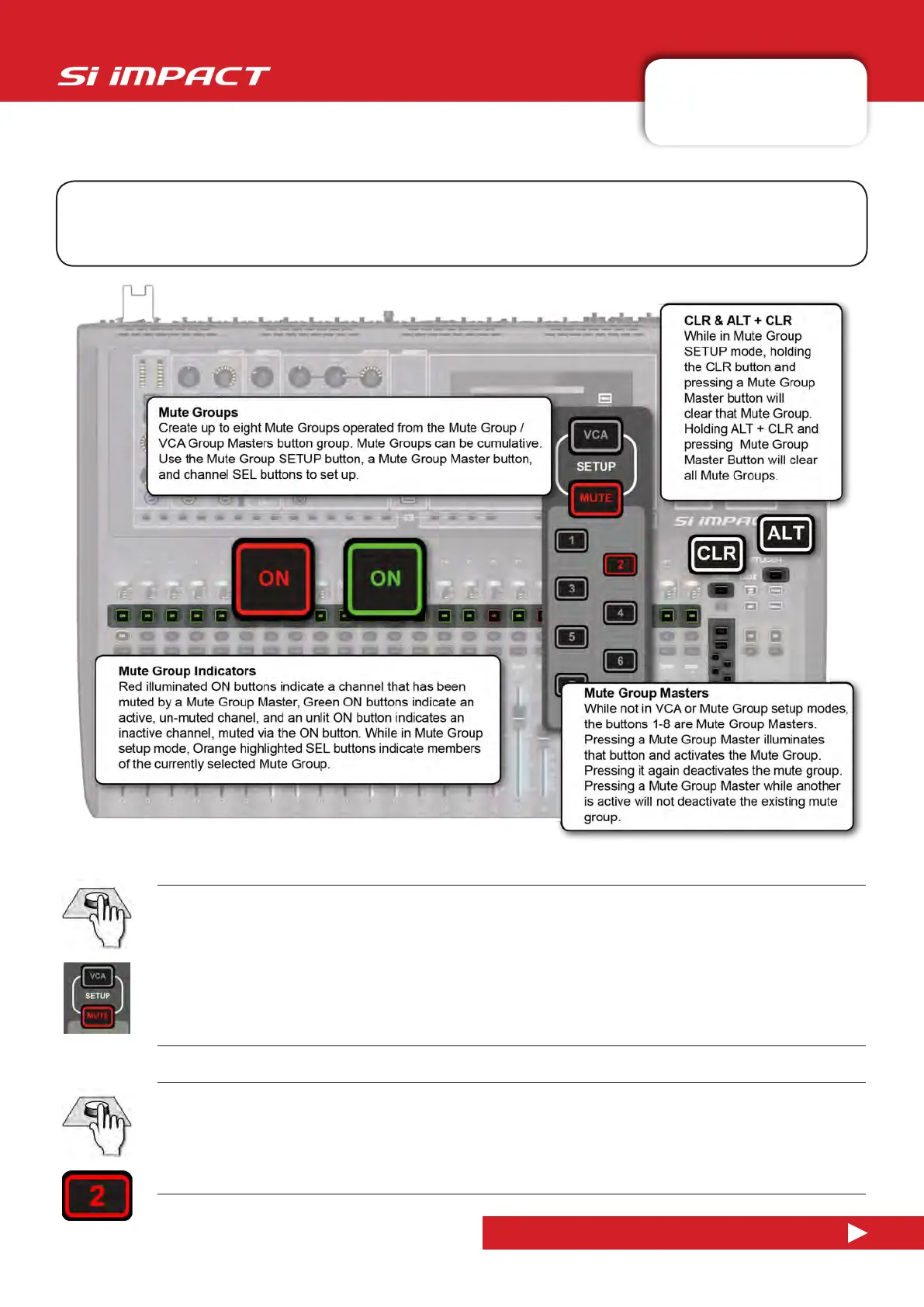User Manual
8.1: MUTE GROUPS
MIX FEATURES > MUTE GROUPS
8.1: MIX FEATURES > MUTE GROUPS
Mute Groups enable group-muting of selected channels at any time. Create up to eight Mute Groups
operated from the Mute/VCA Group Masters button group 1-8. Mute Groups can be cumulative.
While not in VCA or MUTE setup modes, the buttons are always Mute Group Masters.
MUTE - Mute Group Setup
Enter Mute Group SETUP mode or hold Interrogate Mute Groups
This mode allows you to configure Mute Group assignments in conjunction with the Mute Group Masters’ buttons 1-8.
The button illuminates Red when active.
To ‘Interrogate’ Mute Groups, press and hold this button. The Channel Name screens on any Control Channels that are
members of a Mute Group will glow red and display the Mute Group Master.
Mute Group Master
Select a Mute Group
Press a Mute Group Master button to activate or deactivate a Mute Group either in normal or SETUP mode. In normal
operation, Mute Groups can be selected cumulatively.
8.1: MIX FEATURES > MUTE GROUPS
