26
Pressing returns the user to the previous screen without saving changes.
Pressing Enter saves the configuration. A confirmation message shall be presented to the user.
Note: If the selected Wi-Fi (access point) don’t have the password(Open Network) then the user should not fill anything
under the Enter Password field (i.e. the field should be blank) and directly press the Enter button
IMPORTANT: The "Configure Wi-Fi" button needs to remain enabled, even after the user has completed this step, to
allow the user to select a different Wi-Fi SSID in case the selected SSID blocks the data or otherwise does not allow
the transmission to complete. A scenario would be a corporate wi-fi network that is available but blocks or otherwise
meters connections.
Step 3
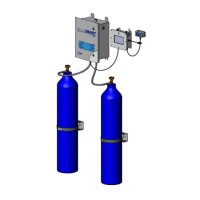
