pg. 8
Preparing for DataSmart
To use DataSmart, basic requirements must be met. You need an internet connection to transmit data
frames to the DataSmart server. To provide access to the Internet, you must connect to a wireless
access point with Internet access. DataSmart analysis and subscription services require access to the
internet to transmit data to the DataSmart data server in the cloud. The DataSmart data server
https://ams.harrisproductsgroup.com is located at IP address 207.89.49.159. Opening port 443 outbound
only in your network firewall allows each DataSmart to send data via HTTPS. Contact your local IT
department for assistance in connecting DataSmart machines to the internet and firewall configuration.
GENERAL INSTALLATION GUIDELINES
1. Installation should be performed by personnel knowledgeable in the handling of compressed gases
and familiar with compressed gas equipment.
2. Choose a location well ventilated for installation.
3. Use proper precautions when dealing with any compressed gas.
4. The user should be familiar with the chemical and reactive properties of the gas being used (Read
the MSDS of the gas being used).
5. The DataSmart gas distribution system requires connection to the internet via a Wifi network in
order to logon, register and set up the system. If connection to a Wifi network is not possible, the
use of a Mifi or Personal Hotspot may be necessary to complete installation of this system.
6. Install the DataSmart where the ambient temperature range is between 0° F and +120° F.
7. Do not install this product in a hazardous environment. The DataSmart Mechanical Enclosure and
Touchscreen Control Box are designed with a Class 1, Division 2 NEMA enclosure and can be used
for certain flammable gases. However, the system must be installed in a well ventilated location.
8. If product appears damaged in any way, do not use and contact The Harris Products Group
Technical Service.
MOUNTING INSTRUCTIONS
1. The Mechanical Enclosure should be mounted to a rigid structure capable of supporting 100+ lbs. Do
not attempt to mount to a sheet rock wall or similar surface without the use of properly installed
mounting channel or railing.
2. Mount the Mechanical Enclosure at a height that is easily accessible to the user so that the outlet
regulator can be adjusted as necessary and the access door can be opened, if required.
3. Locate the mounting tabs on the Mechanical Enclosure and the mounting dimensions from Figure
1.
4. Secure the Mechanical Enclosure using the mounting brackets at the top and bottom of the
enclosure. Mounting hardware is not included.
5. Once the Mechanical Enclosure is secured, mount the Touchscreen Control Box in a similar manner
at a height no more than eye level so that screen information can easily be seen and modifications to
the set up can be made. The Touchscreen Control Box should be mounted in close proximity to the
Mechanical Enclosure (the standard connection cable is 10 ft.), or, with a longer cable, this box can be
mounted up to 100 ft away.
6. Mount the A/V Remote Alarm Box (if supplied), in a similar manner to the Touchscreen Control
Box. Mount at a height accessible so that the alarm shut-off can be activated. The A/V
Remote Alarm box can be mounted up to 200 ft. away with proper cable. The standard cable
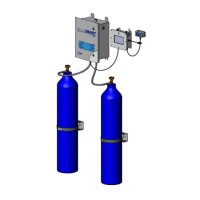
