pg. 17
Figure 11 – Bank Configuration
4. Select Container Size if using a bulk system
5. Daily Decay Venting Allowance % (Bulk system only)
6. Adjust outlet regulator to desired pressure (access port from outside the
Mechanical Enclosure)
Once the two banks are configured, the system is ready to begin gas flow. Press
CONFIRM to verify that the Delivery Pressure is correct. Press DONE to complete the
setup process.
DATASMART PRODUCTION ANALYTICS
Once the machine is installed and connected to the internet via a WiFi network, the
production analytics can be created which will give important data regarding your gas
usage. From your computer or mobile device, go to
https://DataSmart.harrisproductsgroup.com/login to access and set up the analytics.
You will have to contact Harris Products Group Customer Service at 800-241-0804
Option 2 to set up your account and register. Once your subscription service has been
activated, follow the directions on the web application to set up messages and alerts
based on your desired conditions at the gas manifold.
The web application can also generate reports on gas usage, switchover times and
historical data to help better manage your gas system.
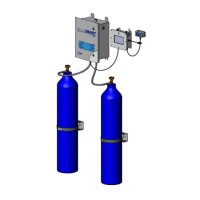
