pg. 13
2. DataSmart Initial Setup
a. Follow the steps below to configure the DataSmart for first-time use. Initial configuration values
may be changed at any time. When the system starts up for the first time it will present a list of
steps that must be taken before it will be fully functional. Press the button to the right of each
step to set the corresponding values. As each step is completed, the button will show a green
check mark to indicate success. Notification icons in the lower left corner of the screen indicate
functionality, mode and wi-fi connection status.
1. Once connected to power, the DataSmart will boot up and default to the login screen (See
Figure 5). Log in to the system. The factory default Username and Password are as
follows. These can be changed at any time by accessing Machine Username Password
Update from the System Configuration screen.
Username: HPG_AMS
Password: HPG@123
Figure 5
2. Create Machine Name: Machine Name is a way to easily identify a unit in the analytics
dashboard. If there are multiple DataSmart systems tied to a specific contract, each system
must be uniquely named. Enter a name for the unit and press OK to save. NOTE: Machine
name should not contain any special characters such as #, @ etc. The Machine Serial
Number will be assigned prior to purchase and will be visible upon first start-up.
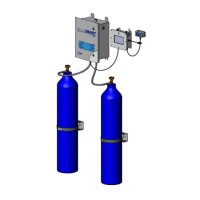
