40
Switchover pressure is changed by pressing to decrease and to increase. Pressure value increases and
decreases in increments of 12. Default pressure is set to 200. Minimum allowable pressure is 70; maximum allowable
pressure is 2400.
Container Size and Daily Decay Venting Allowance (and Sensor Readings for config 3) are required fields. Default
Switchover Pressure (200) can be used.
When the user clicks DONE, the system shall save the configuration and start configuration for the Right Bank. The
screen is the same, except the top title is changed to RIGHT BANK CONFIGURATION.
If the user exits out of the process by pressing BACK or before bank configuration is complete, the system shall
display the System Parameter configuration screen with the status of their progress. The user cannot click DONE until all
steps are completed, and they would have to configure each bank independently.
If the touch is detected at any of the edit box (i.e.Sensor reading @ 20 mA: or at Sensor reading @ 4 mA) then the new
screen will be poped-up as shown below, user will have to enter the corresponding values in the respective fields for the
sensor readings and will press the enter.
If the enter is pressed then value will be stored and screen will automatically go back to the previouse screen.
If the return button is pressed then the screen will automatically go back to the previouse screen withouth
updating the value for sensor reading
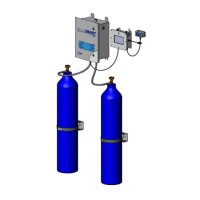
