49
Note: Banks are edited independently once initial configuration is complete (a user may want to only edit one bank). The
edit screens are the same as the initial config screens and the rules are the same. The only difference is that the
configured values are displayed for the fields.
Pressing returns the user to the previous screen without saving changes. Pressing NEXT moves to the next screen.
Press DONE to save the configuration and return to the main configuration screen.
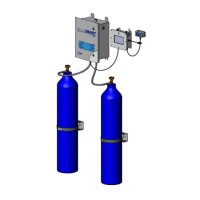
