51
If the user presses SYSTEM CONFIG from the Operation Mode screen, they can change system configuration settings.
Access to this area requires a valid user name/password.
Three updates are made
1- Username Password Update
2- Telemetry Configuration
3- Firwmare Update
Press DONE to return to Operation Mode.
Note: The EDIT Button for firmware Update will be disabled until new firmware is available to upgrade
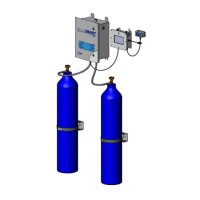
