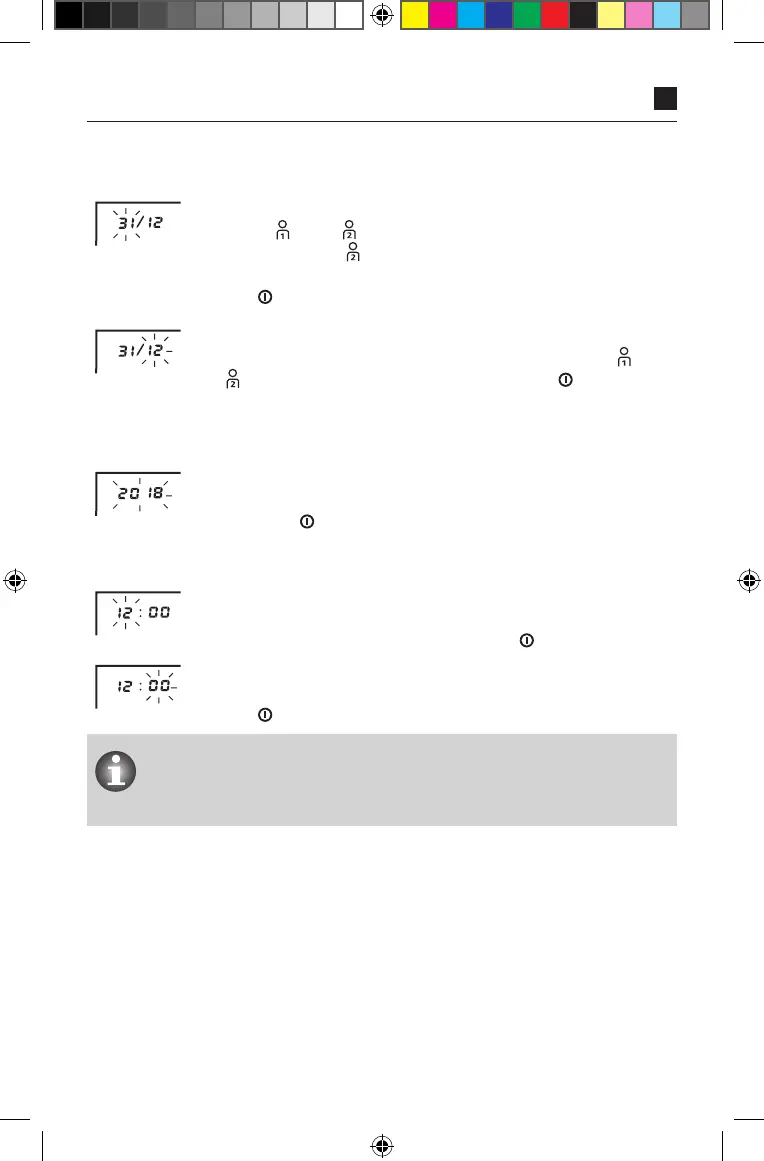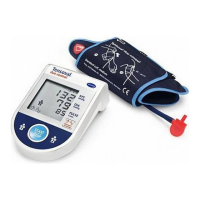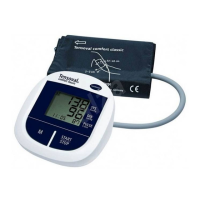19
Date:
DATE
The number on the left (date indicator) in the display flashes.
Press the (+) or (–) keys to change the day displayed.
For example, press (–) twice to set the date to the 29th
December. Save the current day by pressing the START/STOP
button .
DATE
Now the number on the right, which displays the month,
flashes. You can also set the month by pressing the keys (+)
or (-) and saving with the START/STOP button .
DATE
Now the year 2018 is displayed. You can also change the year
displayed as described and confirm the change with the START/
STOP button .
Time:
TIME
Then you can set the time. The left number on the display,
which shows 12:00, flashes. When the required hour is set, you
can save this using the START/STOP button .
TIME
Now the right number flashes. You can now change the display
of the minutes and confirm the change with the START/STOP
button .
The measured values will remain in the memory when the batteries are
changed. The date settings will also be saved, but the time settings
must be reset.
IFU_Veroval_dc_SK6_0307662_2020-02-10.indd 19 27.02.20 13:08