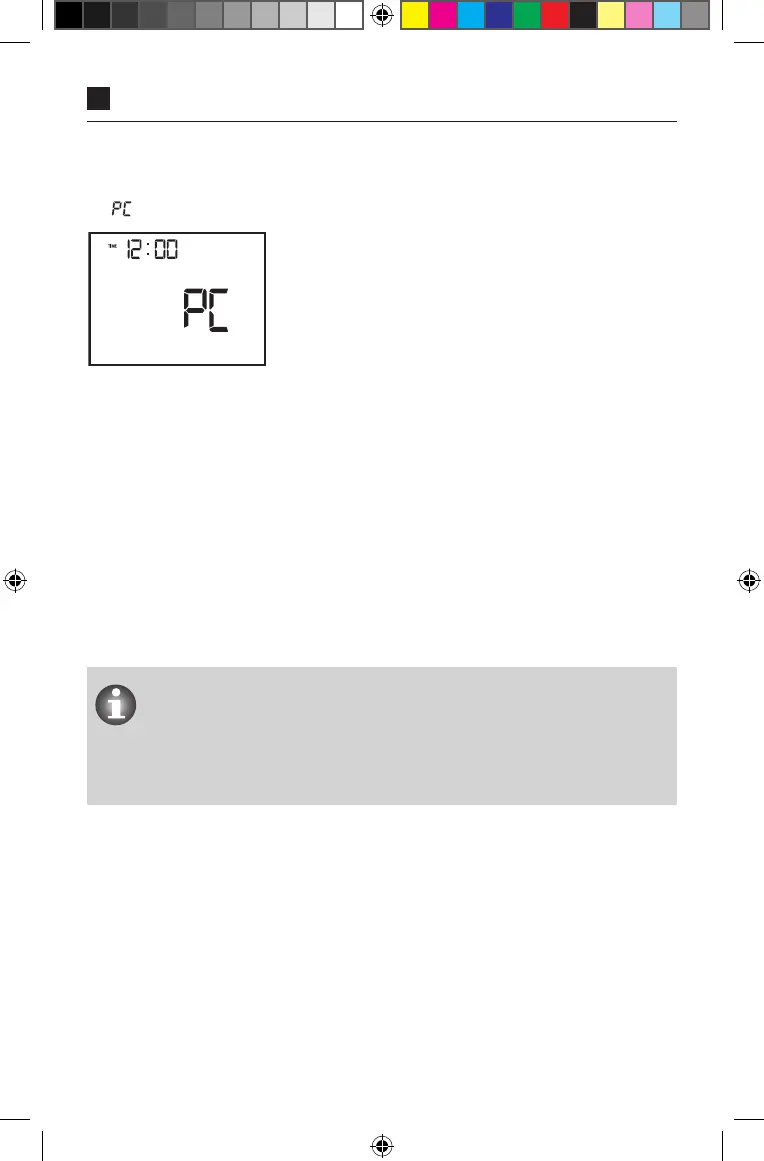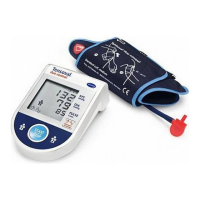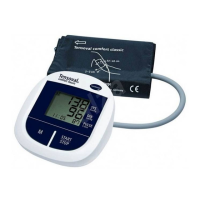30
To prepare the data transfer, click on „Blood pressure“ in the upper tab. Then
connect the device to the computer using the USB cable. Two short beeps and
' ‘ on the blood pressure monitor‘s display show a successful connection.
Click on the ‚Data transfer‘ symbol (an arrow pointing downwards) in the right
upper corner to start the data transfer.
If the data transfer has not been successful, you will be informed of this by the
Veroval
®
medi.connect software. If this occurs, disconnect the PC connection
and start the whole process for the data transfer once more.
The automatic switch-off function of the blood pressure monitor is deactivated
while it is connected to the PC by the USB cable. Therefore, the USB cable
should not be left permanently plugged in to save battery life.
A longer beep indicates that the USB connection has been disconnected from
the device. The blood pressure monitor then switches itself off automatically.
Visit www.veroval.info for a detailed
Veroval
®
medi.connect tutorial.
Do not start a data transfer while taking a measurement. If the USB
plug is inserted during a measurement or even while the measurement
values are still displayed, the respective measurement result will not be
saved. If the USB plug is inserted during any display or activity of the
blood pressure monitor, those are immediately terminated.
IFU_Veroval_dc_SK6_0307662_2020-02-10.indd 30 27.02.20 13:09