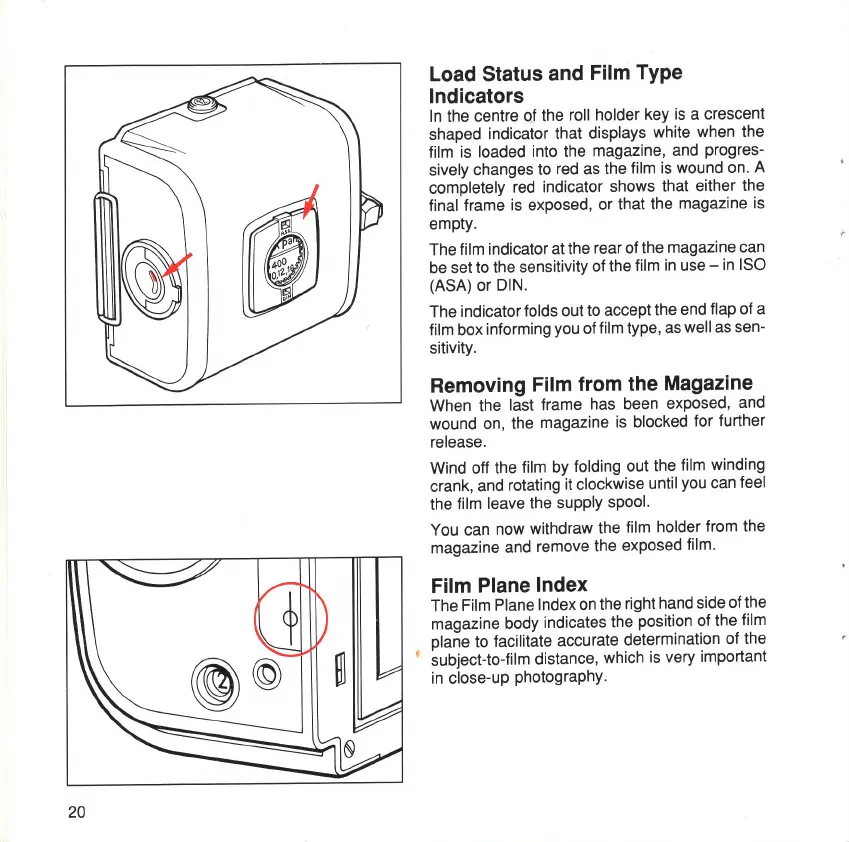20
Load Status and Film Type
Indicators
In
the centre
oj
the roll holder key
is
a crescent
shaped indicator that displays white when the
film
is
loaded into the magazine, and progres-
sively changes to red as the film is wound on. A
completely red indicator shows that either the
final frame is exposed, or that the magazine is
empty.
The film indicator at the rear of the magazine can
be set to the sensitivity of the film
in
use -
in
ISO
(ASA) or DIN.
The indicator folds out to accept the end flap of a
film box informing you of film type, as well
as
sen-
sitivity.
Removing Film from the Magazine
When the last frame has been exposed, and
wound on, the magazine is blocked for further
release.
Wind off the film by folding out the film winding
crank, and rotating it clockwise until you can feel
the film leave the supply spool.
You can now withdraw the film holder from the
magazine and remove the exposed film.
Film Plane Index
The Film Plane Index on the right hand side of the
magazine body indicates the position of the film
plane to facilitate accurate determination of the
, subject-to-film distance, which is very important
in
close-up photography.
