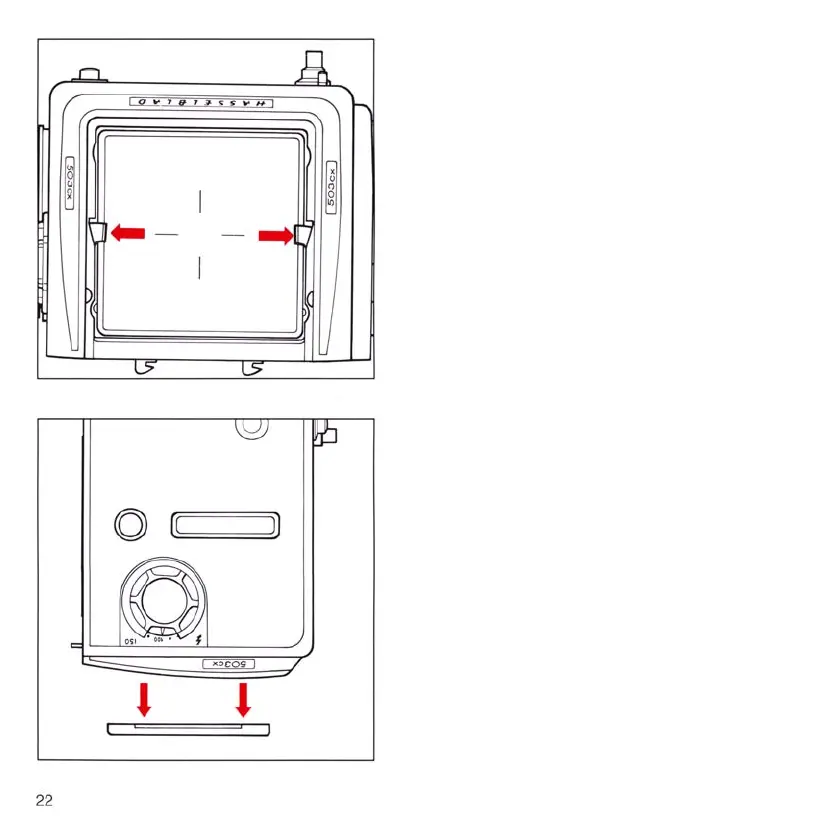Changing the Focusing Screen
The screen is easily interchanged without the require-
ment of special tools.
Detachthemagazineandviewnder.
Slide the screen latches to the side. Cup your hand
over the screen, and invert the camera.
The screen will now drop into your hand.
Insert the replacement screen , ensuring that the
smoothatsideoftheframeisuppermost,andthatall
four corners are seated on the support pins.
It is not necessary to return the screen latches. This is
doneautomaticallywhentheviewnderisreplaced.
IntheHasselbladProductCatalogyouwillndtheen-
tirerangeoffocusingscreensofdierentdesignsfor
various applications.
The 503CX and CXi models are equipped with an
Acute-Matte focusing screen which provides a consid-
erable increase in the brightness of the focusing image
when compared with the focusing screens used in the
500Classicmodel.On page24youwillndinstruc-
tions on how to adjust the PME and PME3 / PME5
Meter Prism Viewndersto compensatefor thelight
leveldierencesonthedierentfocusingscreens.