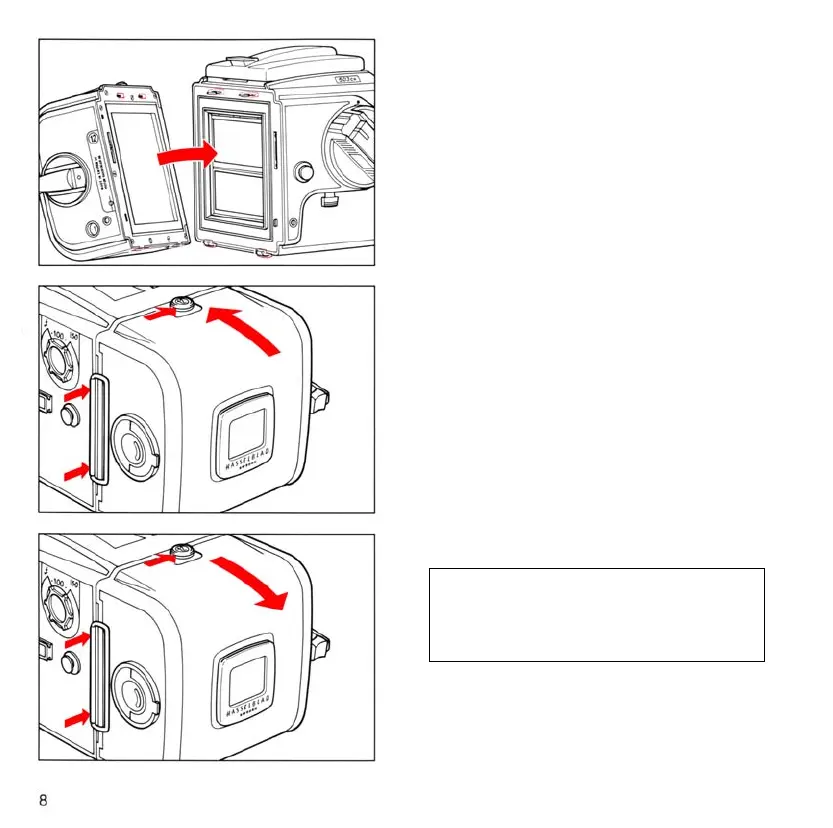Attaching the Magazine
Ensure that the magazine slide is fully inserted, and
thattheindicatorsarewhite:lftheindicatorsarenot
white, then refer to the instruction on page 9.
Rest the magazine on the camera’s lower support
hooks and make sure that it is properly located on
them . Carefully swing the magazine towards the cam-
era body and check that the camera’s upper support
hookstintotheslotsinthemagazine.Pushthemag-
azinegentlybutrmlyagainstthehookswhilesliding
the magazine catch button to the right. Release the
button when the magazine has made contact with the
rear plate of the camera, and push it to the left to en-
sure that it has reached the locked position . Remove
the magazine slide and the camera is ready to use.
Removing the Magazine
It is advisable to have the camera cocked (fully wound)
and the magazine and camera indicators both display-
ing white. If the magazine indicator shows a red signal
then follow the instructions on the next page.
Insert the magazine slide into the magazine with the
hinge towards the front of the camera.
Slide the magazine catch to the right, swing the maga-
zinebackandliftitothelowersupports
NOTE: The magazine cannot be removed without
inserting the magazine slide. The slide protects the
lmfromfogging.Notealsothatthecameracannot
be operated when a magazine, with slide inserted, is
attached to the camera.