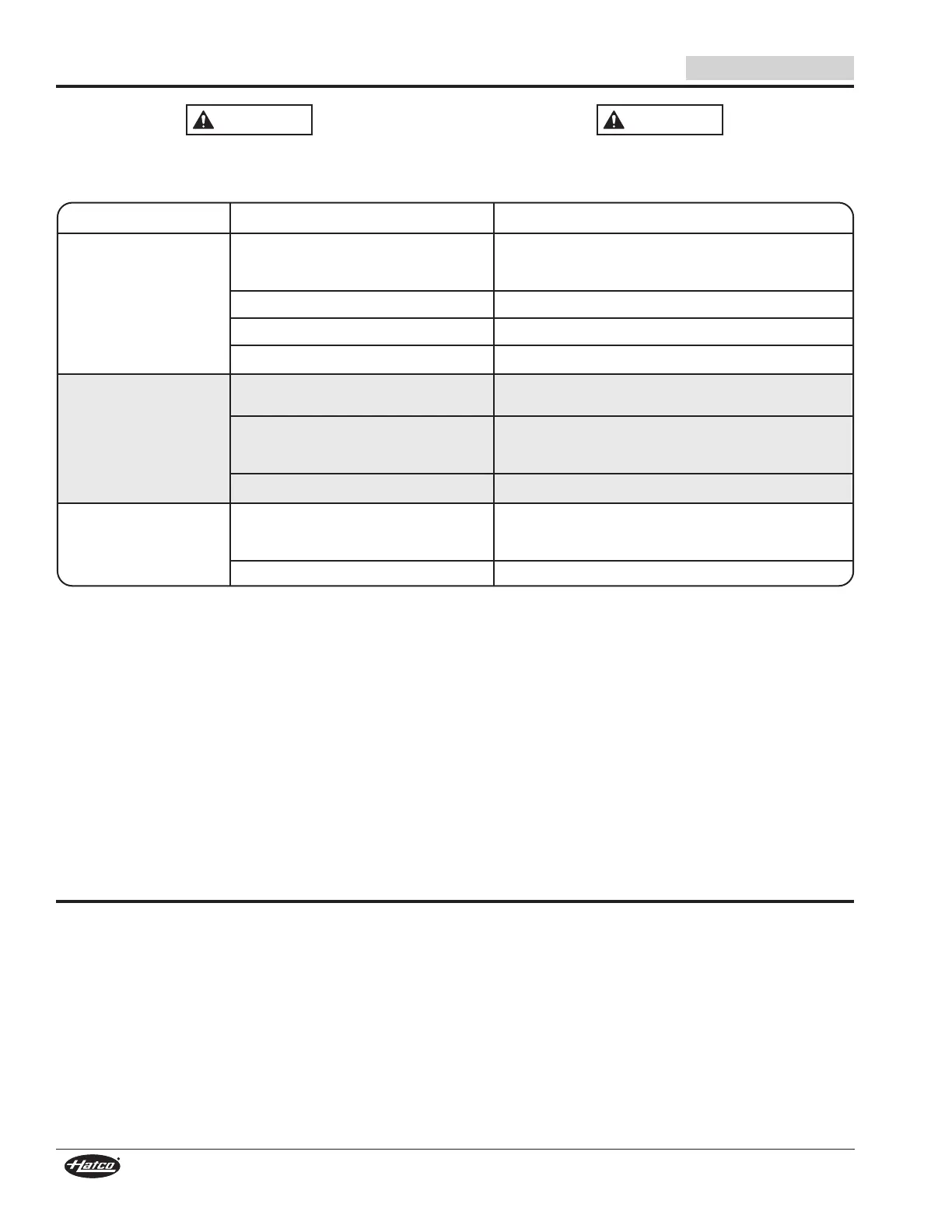Form No. GRFSM-0815
10
English
Symptom Probable Cause Corrective Action
Unit is ON but there is no
heat.
No power to the unit. Check circuit breaker and reset as necessary. If power
cord connected, check for damage to cord. If power cord
connected, check electrical receptacle.
Switch is defective. Contact Authorized Service Agent or Hatco for assistance.
Faulty wiring. Contact Authorized Service Agent or Hatco for assistance.
Heating element is defective. Contact Authorized Service Agent or Hatco for assistance.
Unit not hot enough. Excessive air movement around unit. Restrict or redirect air movement (air conditioning duct or
exhaust fan) away from unit.
Incorrect power supply (low). Check power supply to unit, making sure it matches rating
on the unit. If power supply is incorrect, change to match
rating on unit.
Heating element is defective. Contact Authorized Service Agent or Hatco for assistance.
Unit too hot. Incorrect power supply (high). Check power supply to unit, making sure it matches rating
on the unit. If power supply is incorrect, change to match
rating on unit.
Infinite switch is defective. Contact Authorized Service Agent or Hatco for assistance.
TROUBLESHOOTING GUIDE
Infinite Control
An optional infinite control is available for more precise
temperature control.
NOTE: Optional infinite control is available only on the GRFS,
GRFSL, GRFSR, and GRFSLR Models. Not available
for retrofit.
Halogen Display Lights
Optional halogen display light bulbs can be ordered in place of
the standard incandescent display light bulbs (120 V only).
This unit must be serviced by qualified personnel only.
Service by unqualified personnel may lead to electric
shock or burn.
ELECTRIC SHOCK HAZARD: Turn OFF power switch,
unplug power cord, and allow unit to cool before
performing any cleaning, adjustments, or maintenance.
OPTIONS AND ACCESSORIES
Troubleshooting Questions?
If you continue to have problems resolving an issue, please
contact the nearest Authorized Hatco Service Agency or Hatco
for assistance. To locate the nearest Service Agency, log onto
the Hatco website at www.hatcocorp.com and click on
Find Service Agent, or contact the Hatco Parts and Service
Team at:
Telephone: 800-558-0607 or 414-671-6350
e-mail: partsandservice@hatcocorp.com
Fax: 800-690-2966 or 414-671-3976
