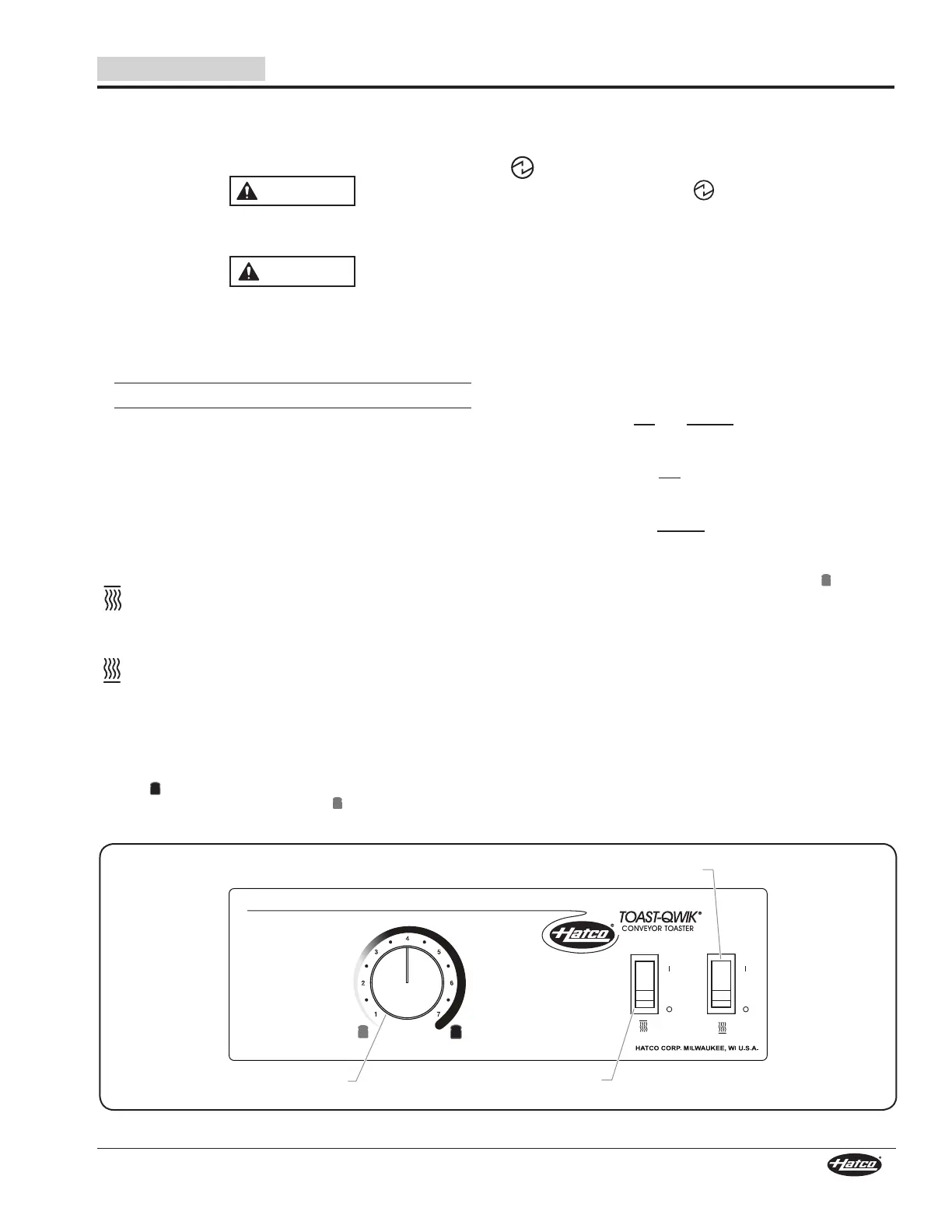Form No. TQ2M_CN-0519
9
English
OPERATION
Top Heat I/O (on/off) Switch
Bottom Heat I/O (on/off) Switch
Color Control
Control Panel – TQ-10 Series
General
Toast-Qwik
®
Conveyor Toasters are designed for ease of
operation. To operate the toaster, perform the appropriate
procedure in this section.
WARNING
Read all safety messages in the IMPORTANT SAFETY
INFORMATION section before operating this equipment.
BURN HAZARD:
• Some exterior surfaces on unit will get hot. Use caution
when touching these areas.
• Do not remove crumb tray for cleaning until toaster is
cool.
Always operate toaster with crumb tray installed.
Toasting of coated or buttered products such as garlic
bread, cheese sandwiches, and sweet rolls is NOT
recommended. Residue will reduce toaster performance
and could ignite inside toaster. Using toaster with food
products listed above will void unit warranty.
Control Panel
The following are descriptions of the controls used to operate
the unit. All controls are located on the control panel on the
front of the unit.
Top Heat Icon
The top heat icon consists of a bar with heat waves radiating
down. The icon indicates that the heat will radiate from above.
Bottom Heat Icon
The bottom heat icon consists of a bar with heat waves rising
up. The icon indicates that the heat will be rise up from below.
Color Control
The Color Control knob controls the toasting shade. Turning
the Color Control knob clockwise will toast products to a darker
shade ( ). Turning the Color Control knob counterclockwise
will toast products to a lighter shade ( ).
Power I/O (On/Off) Switch
The Power I/O (on/off) Switch controls power to either the entire
unit or the Top Heat or Bottom Heat, depending on the model.
Power Save Button
The lighted Power Save ( ) button turns on and off
PowerSave Mode for the toaster (TQ-400 and TQ-800 series
toasters only). When PowerSave Mode is on, the Power Save
button will flash.
Operating Model TQ-10
1. Plug the unit into a properly grounded electrical receptacle
of the correct voltage, size, and plug configuration. See the
SPECIFICATIONS section for details.
2. Move the feed ramp to the desired position. Refer to
“Adjusting the Toast Feed Ramp” in this section for details.
3. Move the Top Heat and/or Bottom Heat I/O (on/off) switches
to the I (on) position.
• To toast the top and bottom sides of the bread, place
both the Top Heat and Bottom Heat I/O (on/off) switches
in the I (on) position.
• To toast on the top side only, place the Top Heat I/O
(on/off) switch in the I (on) position and the Bottom Heat
I/O (on/off) switch in the O (off) position.
• To toast on the bottom side only, place the Top Heat
I/O (on/off) switch in the O (off) position and the Bottom
Heat I/O (on/off) switch in the I (on) position.
4. Turn the Color Control to the lightest position ( ) while the
unit heats up.
NOTE: Allow approximately 15 to 20 minutes for a warm-up
period.
5. After warm-up period, set the Color Control to the medium
position and toast two slices of bread product then re-
adjust the Color Control to the desired setting.
NOTE: To toast moist products such as English muffins, rye
bread, or whole wheat, slow the conveyor by turning
the Color Control knob to a darker setting (clockwise).
