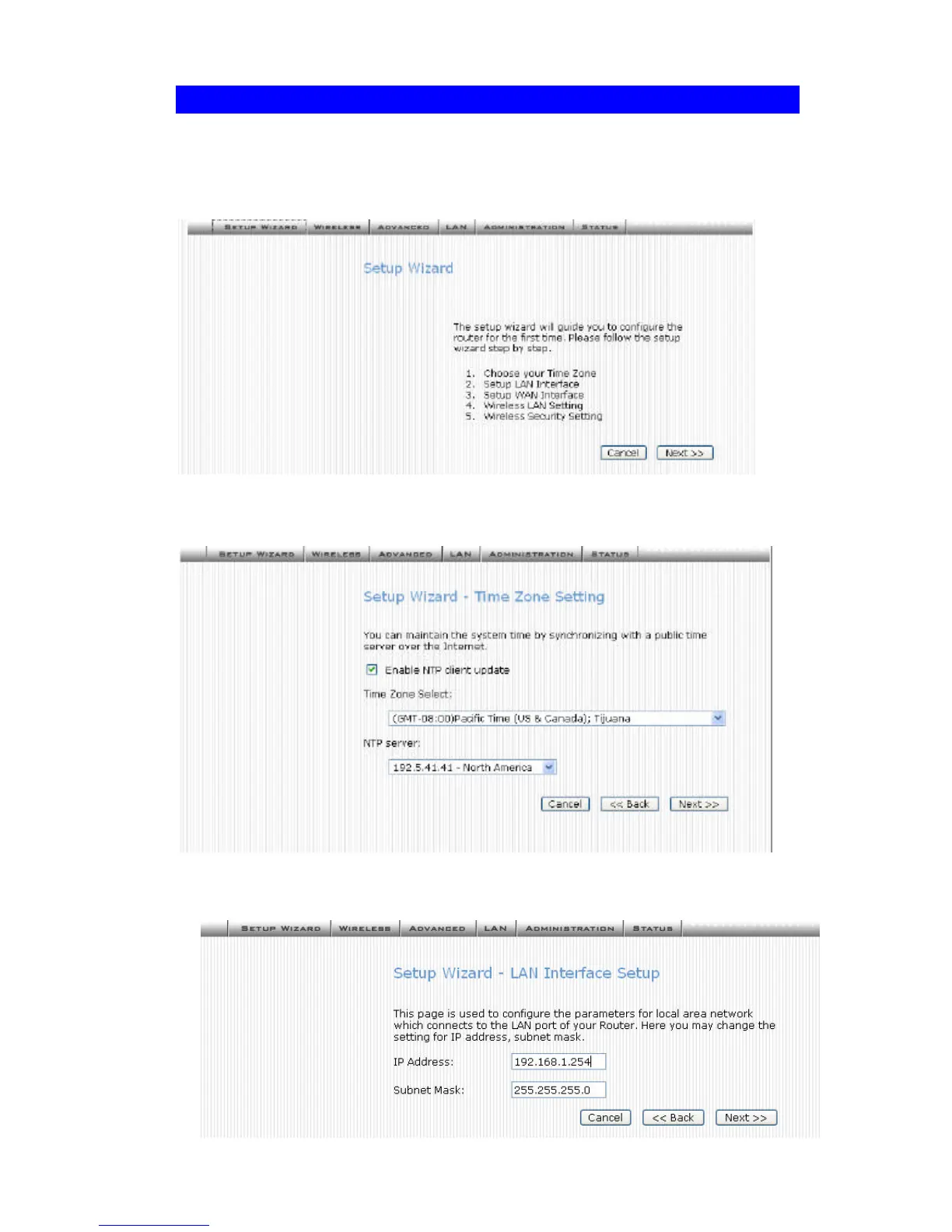Setup Wizard
The Setup Wizard provides brief and basic configuration of this device, you may enter
each screen to change the default settings. For more detailed settings, you may refer
to the “Configuration via Web” section.
1. View the listed configuration items and click Next to continue.
2. Configure Time Zone and NTP server by enabling NTP client update. Click Next to
continue.
3. Configure the parameters for area network (If you want to change the default parame-
ter) by entering New IP Address and Subnet Mask.