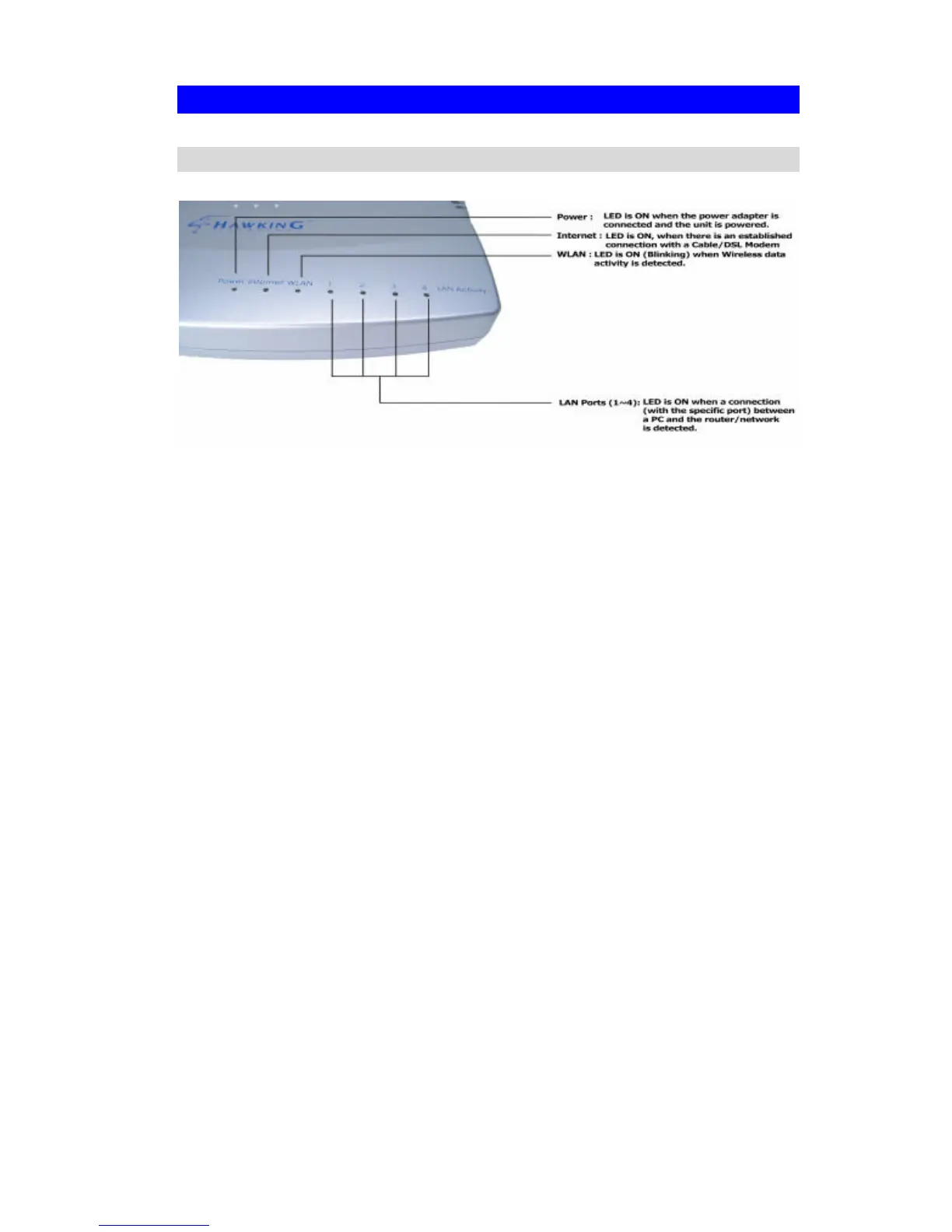Introduction
Physical Details
Front-mounted LEDs
Power LED On - Power on.
Off - No power.
Internet LED On - Connection to the Broadband Modem attached to the WAN
(Internet) port is established.
Off - No connection to the Broadband Modem.
Flashing - Data is being transmitted or received via the WAN port.
WLAN LED On - Wireless connection available; Wireless Access Point is ready
for use.
Off - No Wireless connection available.
Flashing - Data is being transmitted or received via the Wireless
access point. Data includes "network traffic" as well as user data.
LAN LEDs For each port, there are 2 LEDs
• Link/Act
• On - Corresponding LAN (hub) port is active.
• Off - No active connection on the corresponding LAN (hub)
port.
• Flashing - Data is being transmitted or received via the cor-
responding LAN (hub) port.
• 100
• On - Corresponding LAN (hub) port is using 100BaseT.
• Off - Corresponding LAN (hub) port connection is using
10BaseT, or no active connection.