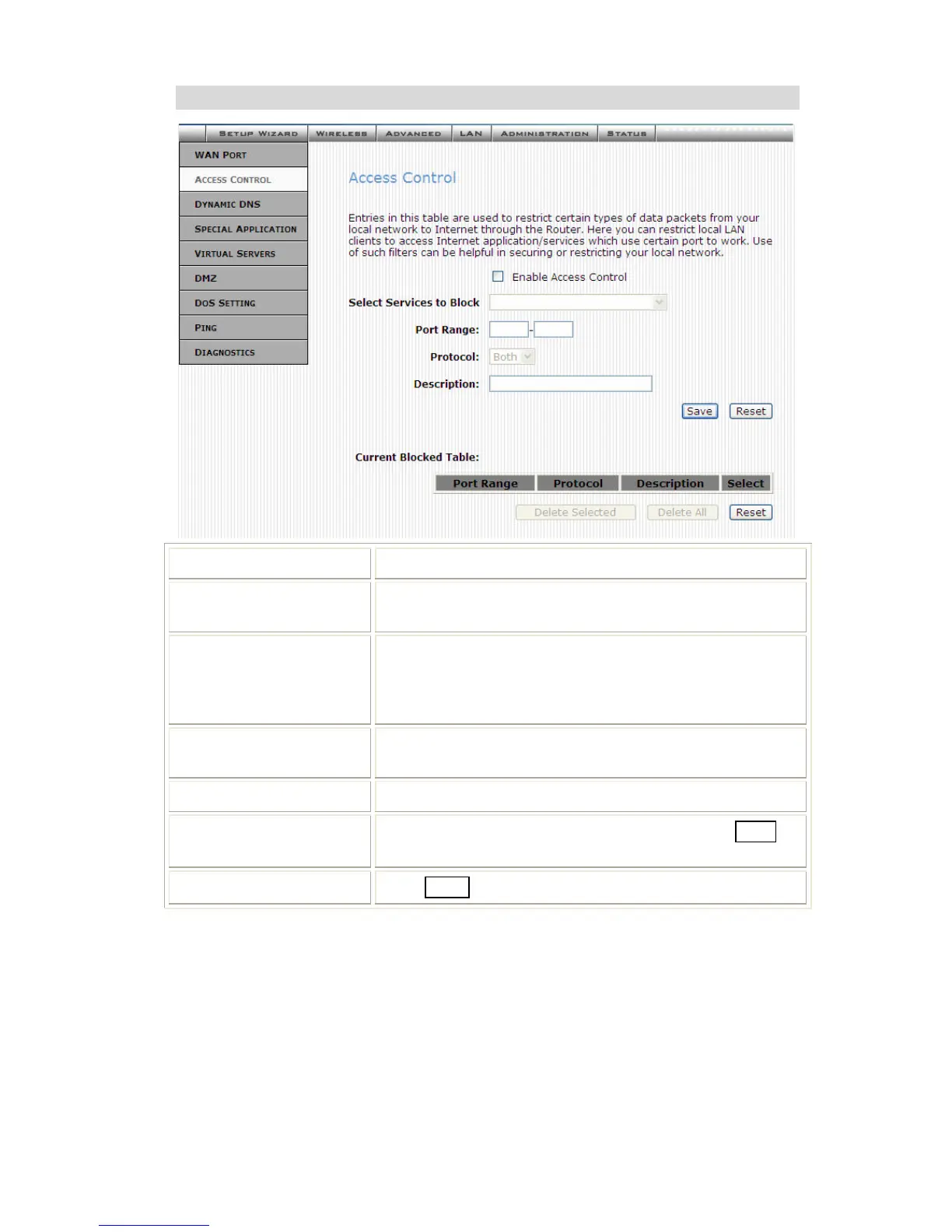Advanced Administration
Access Control
Enable Access Control Select to enable Access Control function.
Select Services to
Block
This lists all defined Services. Select the Services you
wish to block.
Port Range For TCP and UDP Services, enter the beginning of the
range of port numbers used by the service. If the service
uses a single port number, enter it in both the start and
finish fields.
Protocol Select the protocol (TCP, UDP or Both) used to the remote
system or service.
Description You may key in a description for port range.
Save
After completing the settings on this page, click Save to
save the settings.
Reset
Click Reset to restore to default values.