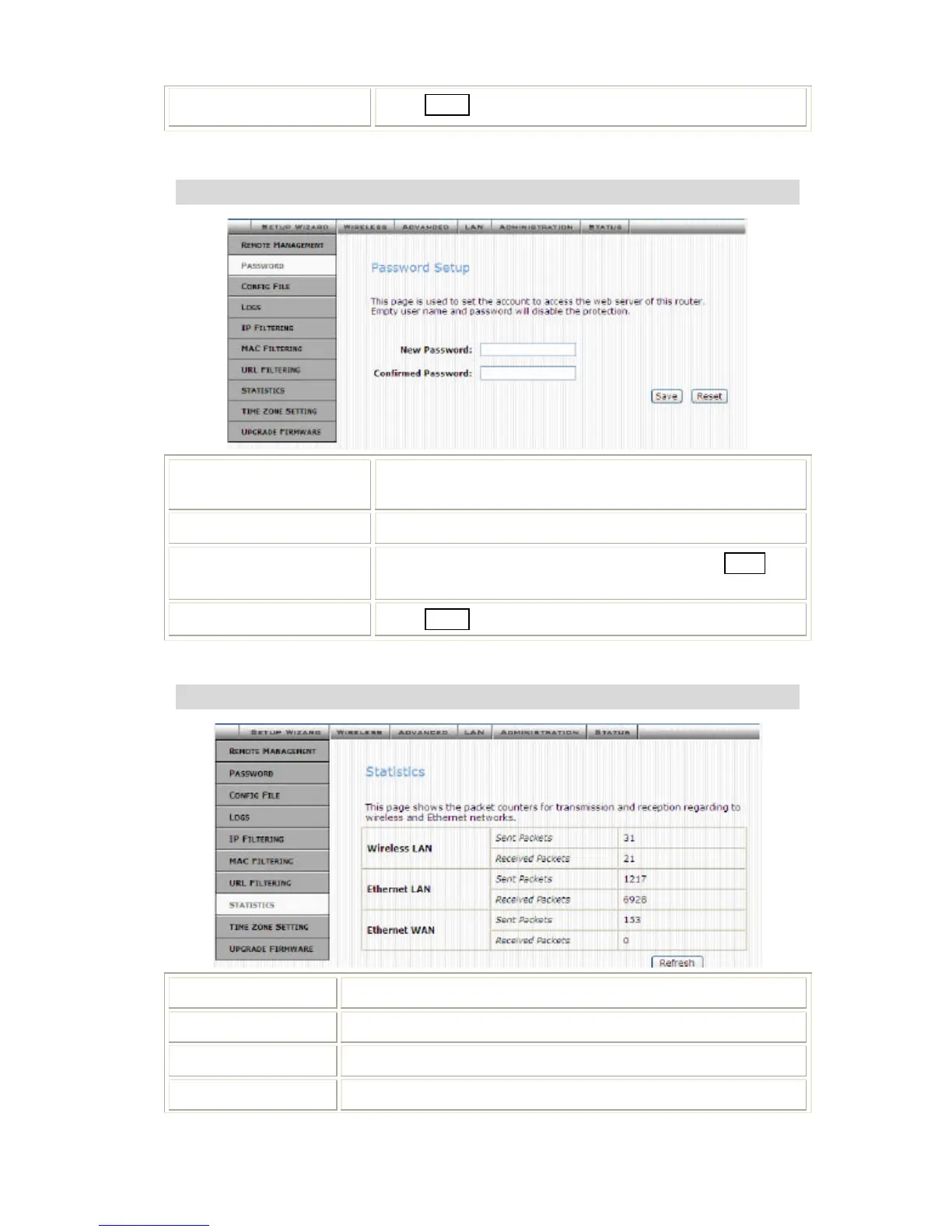Reset
Click Reset to restore to default values.
Password Setup
New Password Maximum input is 36 alphanumeric characters (case
sensitive)
Confirmed Password Key in the password again to confirm.
Save
After completing the settings on this page, click Save to
save the settings.
Reset
Click Reset to clear settings.
Status
Internet Shows the internet connection status
LAN Shows the Local area network information
System Briefly shows the device name and firmware information
Connection Details Click to show more details of the internet connection