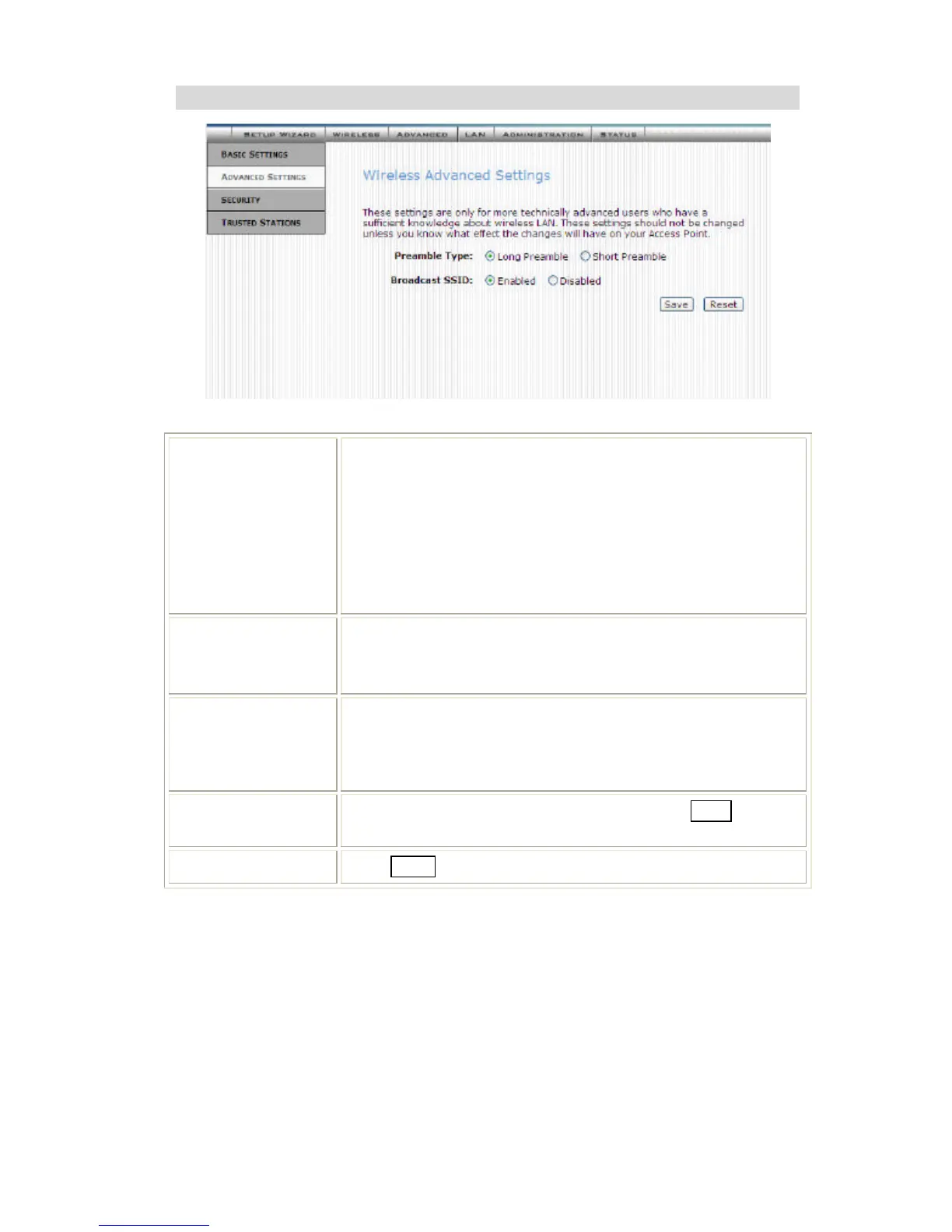Wireless Advanced Settings
Authentication
Type
Open System: If your access point/wireless router is using
"Open " authentication, then the wireless adapter will need to
be set to the same authentication type.
Shared Key: Shared Key is when both the sender and the
recipient share a secret key.
Auto: Select Auto Switch for the adapter to automatically
select the appropriate
Preamble Type
A preamble is a signal used in wireless environment to synchro-
nize the transmitting timing including Synchronization and Start
frame delimiter. (Note: If you want to change the Preamble type into
Long or Short, please check the setting of AP.)
Broadcast SSID
Enable: This wireless AP will broadcast its SSID to stations.
Disable: This wireless AP will not broadcast its SSID to stations. If
stations want to connect to this wireless AP, this AP’s SSID should
be known in advance to make a connection.
Save
After completing the settings on this page, click Save to save
the settings.
Reset
Click Reset to restore to default values.