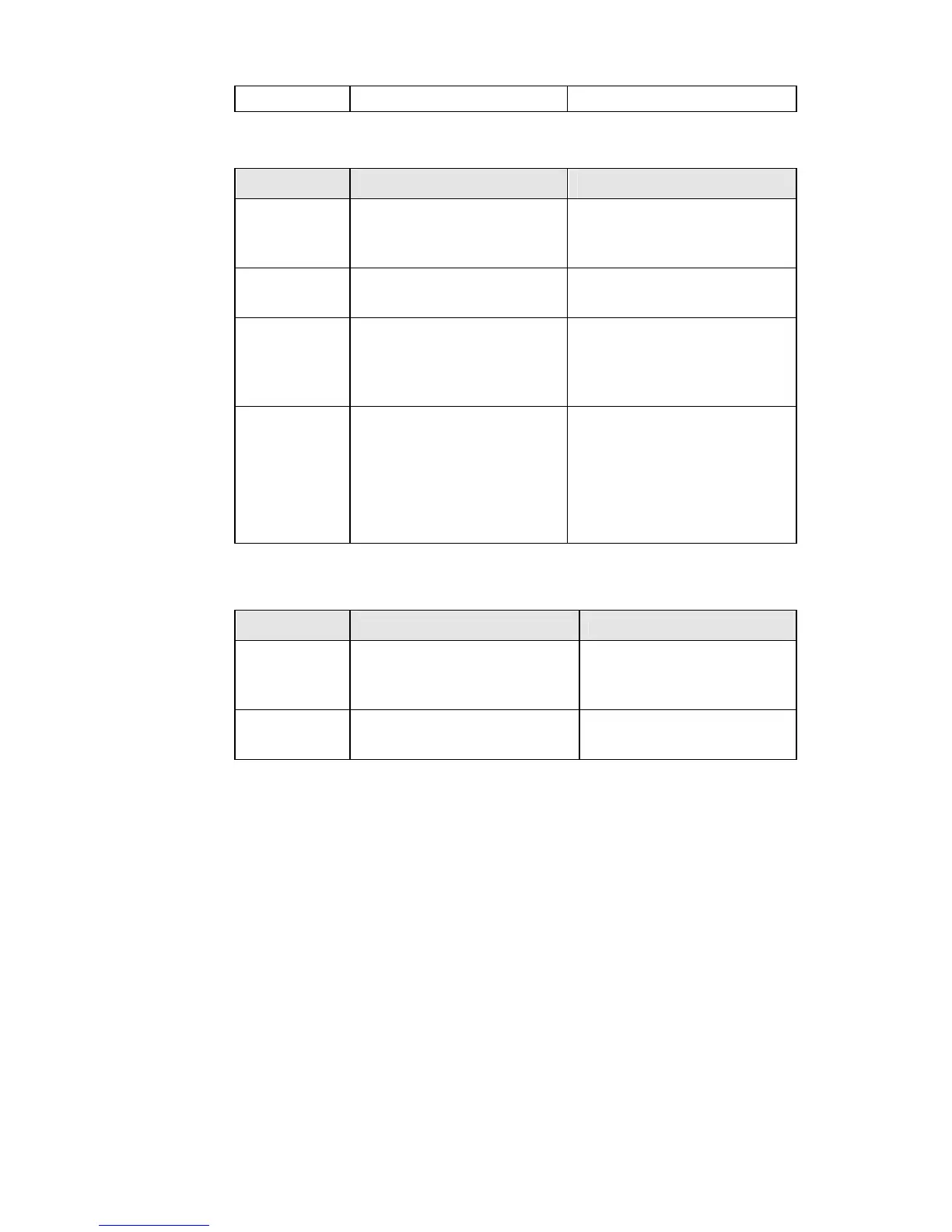IP Address
Your ISP allocates a per-
manent IP Address to you.
IP Address allocated to you.
PPPoE You connect to the ISP only
when required. The IP
address is usually allocated
automatically.
User name and password.
PPTP Mainly used in Europe.
You connect to the ISP only
when required. The IP
address is usually allocated
automatically, but may be
Static (Fixed).
• PPTP Server IP Address.
• User name and password.
• IP Address allocated to
you, if Static (Fixed).
Other Modems (e.g. Broadband Wireless)
Type Details ISP Data required
Dynamic
IP Address
Your IP Address is allocated
automatically, when you
connect to you ISP.
None.
Static (Fixed)