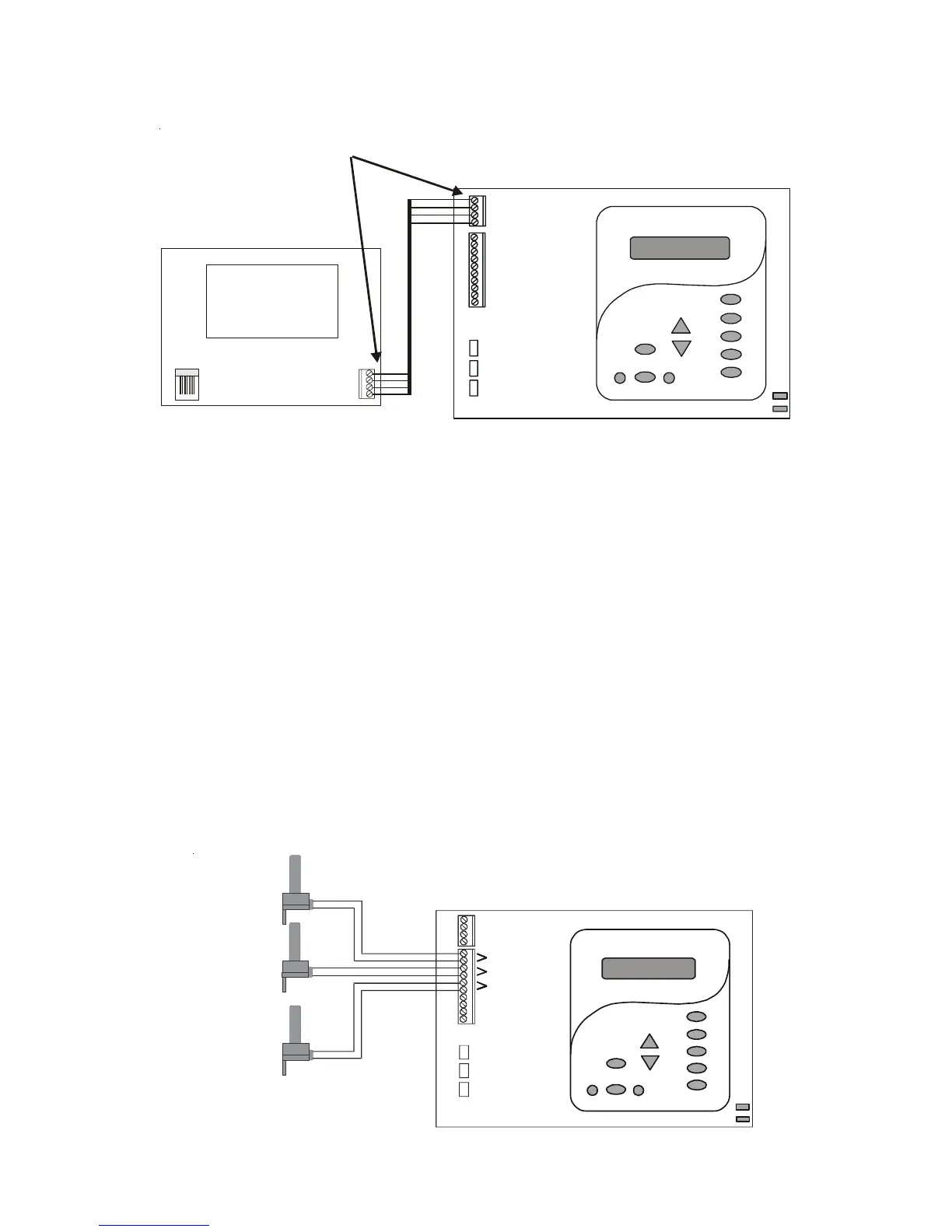Hayward Variable Speed Filter Pump: Refer to the diagram below for proper low voltage communica-
tion wiring between the ECOMMAND 4 and the Hayward Tristar Variable Speed Control (VSC).
Use four conductor cable (typically phone cable) for communications connection between the VSC and
the ECOMMAND 4. The maximum wiring distance is 500 feet (160 meters). Note that the terminals on
both the VSC interface board and the ECOMMAND 4 main board are numbered. The terminal connec-
tions should be matched between both terminal blocks (connect 1 to 1, 2 to 2, etc.). The communications
cable should be routed through the knockout hole on the left side of the VSC enclosure, and a watertight
fitting should be used to keep water and debris out of the opening. The communications cable should also
be routed away from the ECOMMAND 4 and VSC power connections if possible.
VSC Pump Address Setting
The VSC address must be set to 001 when using the VSC with the ECOMMAND 4. Refer to the TriStar
Pump Owner’s Manual (IS3220VSC) and Hayward document IS3220VSCAQLL for specific instruc-
tions on setting the pump address.
Temperature Sensors
The ECOMMAND 4 utilizes 10K ohm thermistor type sensors. Three sensors (water temperature, air
temperature and solar temperature) are included. If the ECOMMAND 4 is being used to control a solar
heating system, the solar sensor is required. The sensors are provided with a 15 ft. cable. If a longer cable
is required, contact the Goldline service dept. for information on suitable cable types and splices. See
page 6 and the diagram below for installation information.
12
Pool/Spa Config.
+ to view/change
Pool/Spa Setup
Pool and Spa
Spa Spillover
Enabled
Filter Operation
Spa Spillover
Push to access Pool/Spa options
Rotates between Pool Only (default), Spa Only and
Pool and Spa
Toggle between Enabled and Disabled Spa Spillover
Toggle between Pool Only and Spa Spillover options
(default)
Move to previous/next configuration menu
Move to next menu item
Move to next menu item or previous/next configuration menu
Move to previous/next configuration menu
if “Pool and Spa” is
selected and
if “Spa Spillover” is enabled
Spa - CountDn
00:30
Adjust time setting (Manual On/Off, 0:05, 0:10, 0:15..., (default is 4:00))
Move to next menu item
if “Pool and Spa” is selected
if “Pool and Spa” is selected
V1=Aux1, V2=Aux2
Disabled
Toggle between Enabled and Disabled
(default)
if “Pool Only” or “Spa Only” is selected
Move to previous/next configuration menu
Filter Off Valve
Change: Enabled
Toggle between Enabled and Disabled (default)
if “Pool and Spa” is selected
Move to previous/next configuration menu
Pool/Spa Setup
If “Pool Only” or “Spa Only” are selected, then the pool/spa valves are not needed and
pushing the POOL/SPA button on the display/keypad will have no effect. If “Pool and Spa”
is selected, then the pool/spa suction and return valve actuators should be connected to the
ECOMMAND 4. Pressing the POOL/SPA button on the display/keypad will allow the
homeowner to alternate between pool and spa operation. For more information on “Pool and
Spa”, refer to the Plumbing section on pages 8.
Spa CountDn
This menu will appear only if Pool/Spa Setup is set to “Pool and Spa”. This setting is the
time, after you manually switch the Pool/Spa valves to “Spa Only”, until the ECOMMAND
4 automatically returns the valves to their previous positions. It is programmed in increments
of 5 minutes, from “Manual On/Off” (0 minutes) to “21:00” (21 hours). The filter is forced on
during this time period.
Spa Spillover
When spa spillover is “Enabled” and “Pool and Spa”, the homeowner will be able to rotate
through “Pool Only” (both suction and return valves switched to pool), “Spa Only” (both
suction and return valves switched to spa) and “Spillover” (suction valve switched to pool
and return valve switched to spa) by successive presses of the “Pool/Spa button.
Filter Operation
If “Spa Spillover” is selected, the ECOMMAND 4 will automatically switch the pool/spa
suction and return valves to “spillover” at the start of the programmed pool filtering time
period or when the super-chlorinate function is turned on. The valves will remain in this
position for the remainder of the super-chlorinate period. This option is usually preferable
because both the pool and spa water will be filtered and sanitized.
15
4
2
3
1
GRN
YEL
BLK
RED
GRN
YEL
BLK
RED
VSC
Connect screw terminals
“1” to “1”, “2” to “2”, etc.
ir
Solar
Pool/Spa
AIR
SENSOR
SOLAR/SPA
SENSOR
POOL/SPA
SENSOR