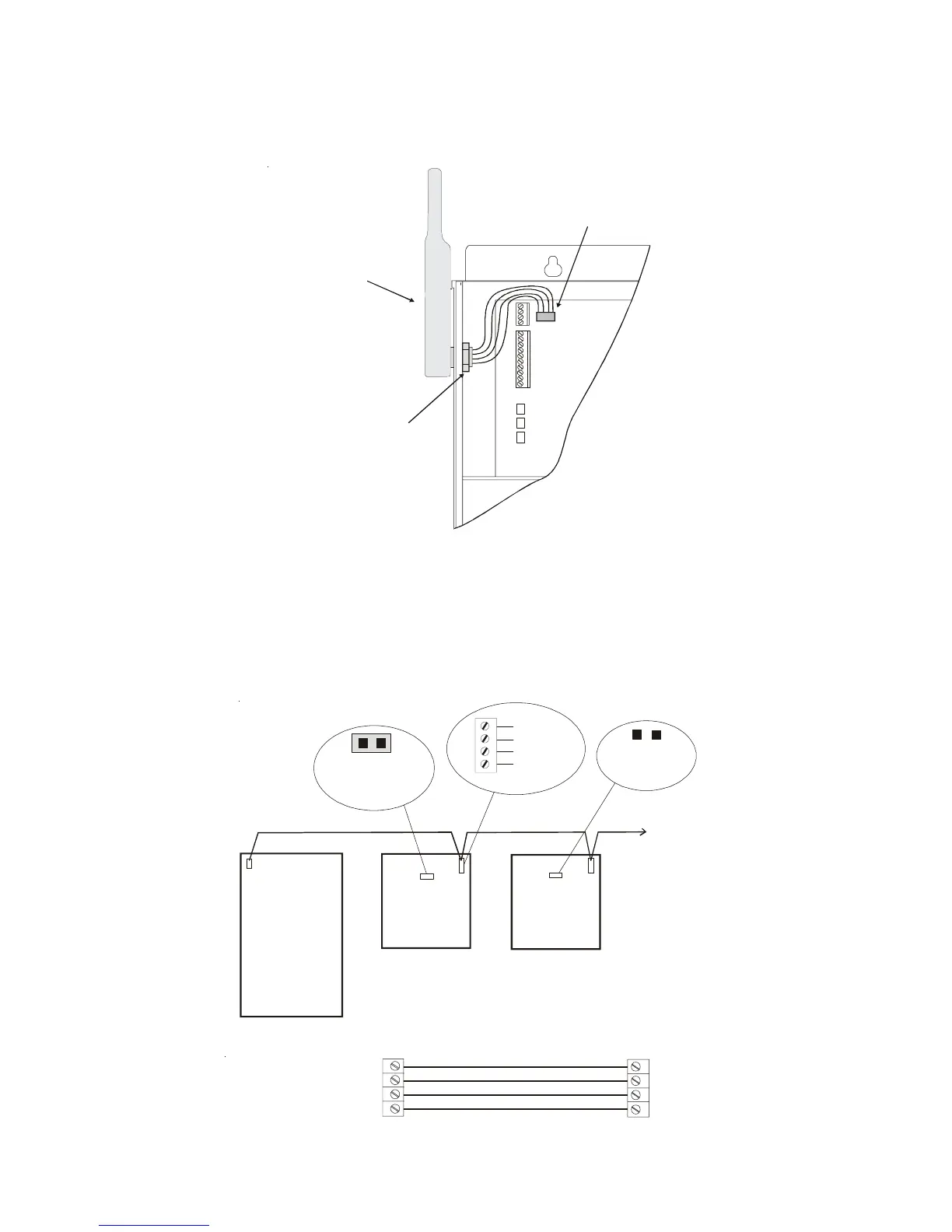4. Configuration Setup
After plumbing and wiring are complete, the ECOMMAND 4 MUST BE CONFIGURED before at-
tempting to operate. Configuration information is entered at the keypad and “tells” the ECOMMAND 4
what equipment is connected and how each should be controlled.
Accessing the Configuration Menus
Configuring the ECOMMAND 4 requires that you navigate through the Configuration Menu and input
various information. For more detailed information about using the ECOMMAND 4 menu system, refer
to the Operation Manual.
To access the Configuration Menu
Configuration
Menu-Unlocked
Configuration
Menu-Locked
Press repeatedly until “Configuration Menu” is displayed
Move to configuration menu items
Press BOTH buttons SIMULTANEOUSLY for 5 seconds to unlock
NOTE: The configuration menu automatically “locks” after 2 minutes of no buttons being
pressed to prevent unauthorized people from changing the control logic inadvertently and
possibly damaging the pool equipment or causing a “call back” to fix the configuration.
Configuration Menu Items
Each item needs to be programmed and may contain additional sub-menu items. Refer to the following
pages for information on programming.
Move to next menu item
Ext. Chlorinator
Enabled
Display
Salt
Chlor. Config.
+ to view/change
Toggle between Display Salt (default) and Minerals
Toggle between External Chlorinator Enabled and Disabled (default)
Move to previous/next configuration menu
Move to next configuration menu
Push to access Chlorinator option
Chlorinator
If the optional external chlorinator is enabled (requires the use of a Goldline Aqua Rite or
Hayward Swimpure chlorinator), the ECOMMAND 4 will automatically chlorinate both the
pool and spa according to the desired output setting (see Settings Menu in the Operation
manual). If disabled (default), all displays relating to the chlorinator will be suppressed.
When the chlorinator is enabled, the ECOMMAND 4 will automatically detect and control
any Aqua Rite/Swimpure(s) that is installed in the system (see page 13).
Display
Allows for the display of salt (default) or mineral values.
14
Base Station
Plug in the pigtail connector from the wireless base station into the “wireless” connector on the main PCB
in the ECOMMAND 4 control unit.
Goldline Aqua Rite or Hayward Swimpure Chlorinator
The ECOMMAND 4 can control one or more Goldline Aqua Rite or Hayward Swimpure chlorinators
when additional sanitizing capacity is required. A 4 wire connection is used to communicate to the Aqua
Rite/Swimpure and can be wired up to 500' apart. Any outdoor rated 4 conductor cable can be used.
Refer to the wiring diagrams below for proper wiring connection to the Aqua Rite/Swimpure. NOTE:
There must be only 1 "primary" unit. All other Aqua Rite/Swimpure units must be configured as "second-
ary".
13
Ecommand 4
Aqua Rite
or
Swimpure
(Primary)
Aqua Rite
(Secondary)
qua Rite/Swimpure(s)
(if required)
Jumper Removed
For Secondary(s)
Jumper Installed
For Primary
(Factory Default)
1
2
3
4
GREEN
NOTE: Primary/Secondary jumper is located underneath small circuit board.
AQL2-BASE-RF
Base Receiver
Tighten nut
Main PCB
Connector for
4
3
2
1
GRN
GRN
BLK
BLK
YEL
YEL
RED
RED
ECOMMAND 4
Aqua Rite
or
Swimpure
green
yellow
black
red