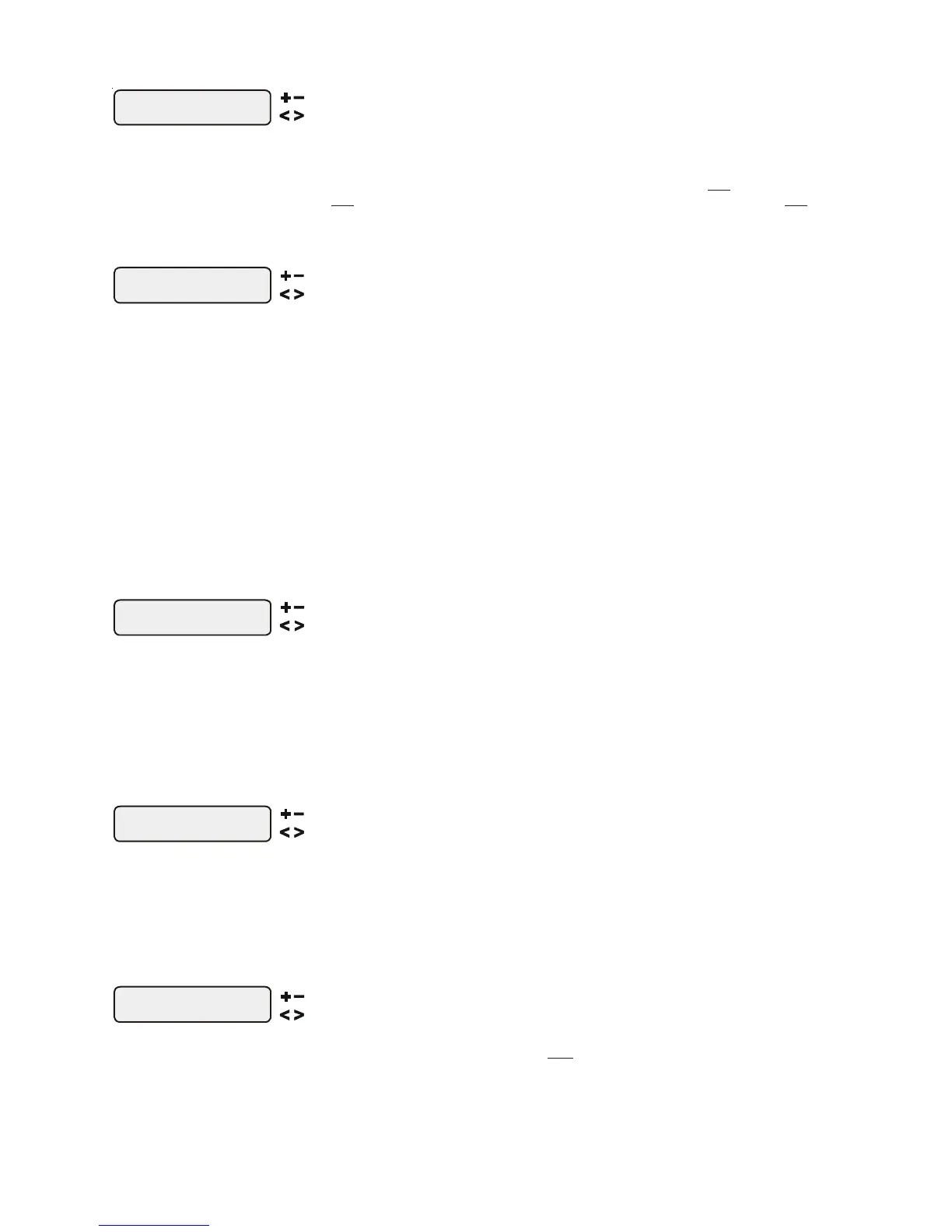7
Adjust the desired pool temperature (Off, 65°F, 66°F, ...103°F, 104°F, Off)
Move to previous/next menu item
The pool solar setting will only appear if the system has been setup for “pool only” or “pool
and spa” operation and the solar control is enabled. The solar system will turn on whenever
the pool/spa valves are in the “pool only” or “spa spillover” position and the filter pump is
running and the pool water temperature is less than the desired temperature setting and solar
heat is available.
Turn super chlorinate on or off
Move to previous/next menu item
This display only appears if the external chlorinator is enabled.
When you have an unusually high bather load, a large amount of rain, a cloudy water
condition, or any other condition that requires a large amount of chlorine to be introduced to
the pool, activate the ECOMMAND 4 Super Chlorinate function. The ECOMMAND 4 will
turn on the filter pump, set the pool/spa valves to the correct position, and set the external
chlorine generator to maximum output. The super chlorinate function will continue for the
programmed number of hours (see Timers/Super Chlorinate Hours below) overriding the
normal filter pump timeclock settings. At the end of the super chlorinate period, the pool will
return to normal operation.
If you manually turn off the filter pump (using the FILTER button on any display/keypad),
the super chlorinate function terminates. When you turn the filter pump back on, super
chlorinate will resume for the balance of the programmed number of hours.
Adjust the desired chlorinator output for spa (0,1,2,3...9,10,15,20...95,100%)
Move to previous/next menu item
This setting will appear only if the system has been setup for external chlorinator and “spa
only” or “pool and spa”. It will determine the external chlorinator output when the system is
operating in spa-only mode. The actual amount of chlorine introduced into the spa is
determined by this setting, the amount of time the pool operates in spa-only mode, the water
temperature, and the amount of salt in the water. If the filter pump is running due to the freeze
protection feature, then the chlorinator will not operate during this time.
Adjust the desired chlorinator output for pool (0,1,2,3...9,10,15,20...95,100%)
Move to previous/next menu item
This setting will appear only if the system has been setup for external chlorinator and “pool
only” or “pool and spa”. It will determine the chlorinator output when the system is
operating in pool only or spa spillover modes. The actual amount of chlorine introduced into
the pool is determined by this setting, the amount of time the filter pump is running, the water
temperature, and the amount of salt in the water. If the filter pump is running due to the freeze
protection feature, then the chlorinator will not operate during this time.
Spa High Speed
100%
Adjust the desired high speed for variable speed operation
Move to previous/next menu item
This setting will appear if “pool only” is not selected and variable speed filter pump is
enabled. This setting determines the speed of the pump during high speed spa operation.
This value can be set from 20% to “Highest Speed” in 5% increments. “Highest Speed” is
default.
20
Valve3 Pump Spd
Settings Menu
Select between Settings Menu (default) and the desired pump speed
only if filter pump is set to variable
and relay type is set to standard
Move to previous/next configuration menu
Valve3 Freeze
Disabled
Toggle between Enabled and Disabled (default) Valve3 Freeze
Move to previous/next configuration menu
for all functions except super chlorinate
Valve3 Config.
+ to view/change
Valve3 Function
Solar
Push to access Valve3 options
Rotates between k
Timecloc (default), Solar, In-floor Cleaner,
Filter, Lights, Aux1 and Aux2
Move to previous/next configuration menu
Move to next menu item
Valve3 Interlock
Disabled
Toggle between Enabled and Disabled (default) Valve3 Interlock
Move to next menu item
for all functions except solar and super chlorinate
Valve3 Function
Timeclock (default) – the valve turns on/off at the times set for the valve3 timeclock in the
Timers Menu (see Operations Manual).
Solar – the valve operates when the filter pump is running and solar heat is available and the
water is less than the desired temperature setting. Solar heating must be enabled in the
“Solar Config. menu for proper operation to occur.
In-Floor Cleaner – the valve switches the water returning to the pool between the in-floor
cleaner and the normal return jets which facilitate efficient surface skimming. The valve will
operate the in-floor cleaner for the first half of each clock hour and then switch to the jets/
skimming for the last half of the hour.
Valve3=Filter – the valve operates whenever the Filter relay is on.
Valve3=Lights – the valve operates whenever the Lights relay is on.
Valve3=Aux1 – the valve operates whenever the Aux1 relay is on.
Valve3=Aux2 – the valve operates whenever the Aux2 relay is on.
Valve3 Interlock
If “Enabled”, this feature will override the function (timeclock or in-floor cleaner) selected
above and turn the valve off when: the filter pump is off, first 3 minutes of filter pump
operation (allows the pump to prime and get water flowing), or for the first 3 minutes after
solar turns on (allows air in the solar panels to be purged). Interlock is not available for solar
or super chlorinate.
Valve3 Freeze Protection
This function protects the pool and plumbed equipment against freeze damage. If Freeze
Protection is enabled and the AIR temperature falls sensor falls below the selected freeze
temperature threshold, the ECOMMAND 4 will turn on the valve to allow circulation of the
water. IMPORTANT: this only enables operation of the valve3 output during freeze--see the
“Filter Pump Config.” menu to enable freeze protection for the main circulation system.
Valve3 Pump Speed
This is the speed of the pump when the Valve3 output is on. The choices are the Settings
Menu speed and a speed that is unique to the Valve3 output only. The default selection is
“Settings Menu”. This is the speed of the pump that has been selected in the Settings Menu
for normal filter operation. If an alternate speed is desired when the Valve3 output is on, push
“+” or “-” and select from “Lowest” to “Highest” in 5% increments.