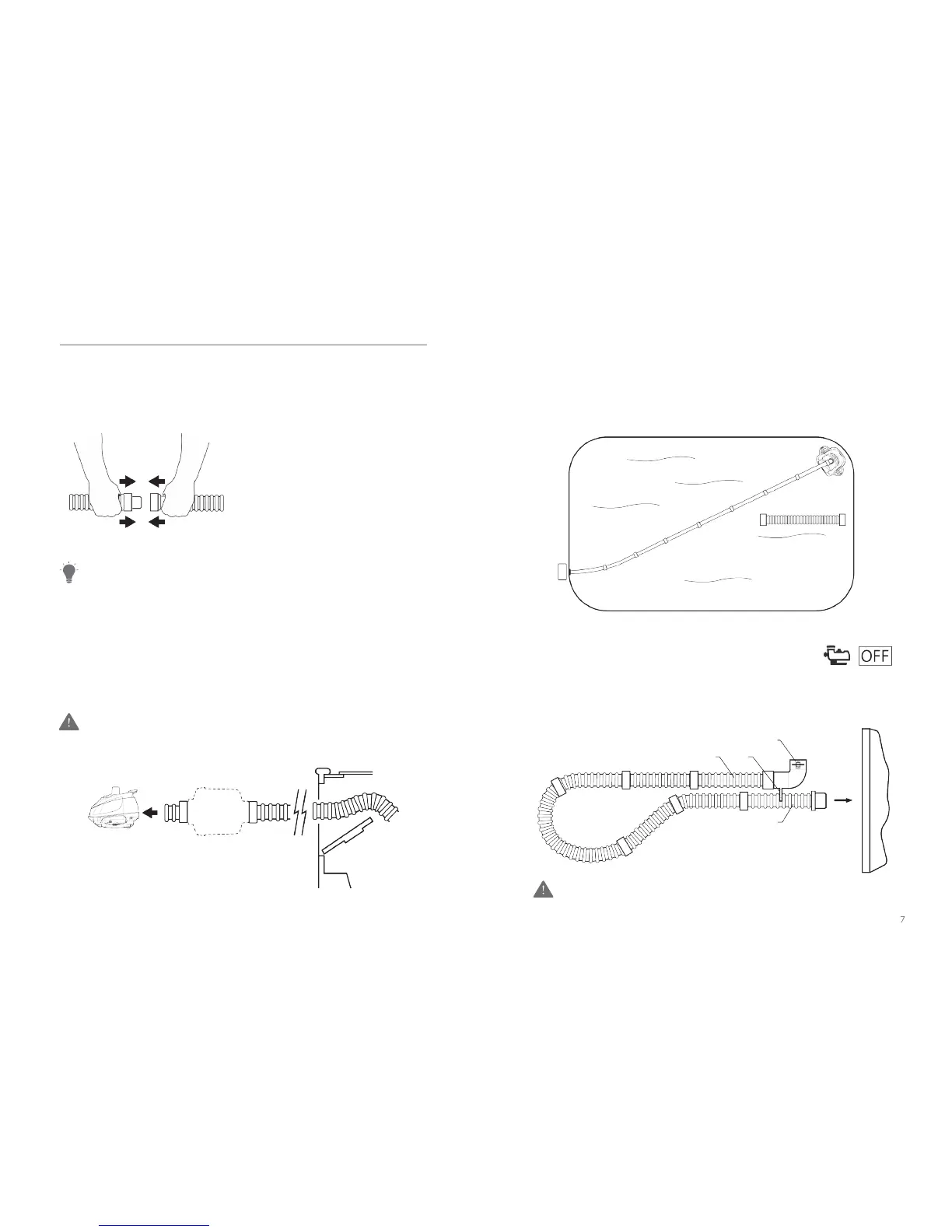6
INSTALLATION
Sizing Suction Hose
Step 1
Connect hose sections.
Note: Make sure all connections
are tight to prevent air leaks.
TIP: Wetting the hose ends will
make it easier to connect the hose
sections.
If optional Leaf Canister is purchased, install between 1st and 2nd
hose sections.
7
+2
Step 2
Pull hose to farthest point of the pool and then add 2 extra hose sections.
Step 3
Fill hose completely with water.
Insert Flow Gauge into the leader
hose. Attach the C-Clip of the
gauge onto the 1st hose section.
Make sure the Flow Gauge is under water.
FLOW GAUGE
C-CLIP
LEADER HOSE
FIRST HOSE
SECTION
TO SKIMMER
OR VAC-LOCK
