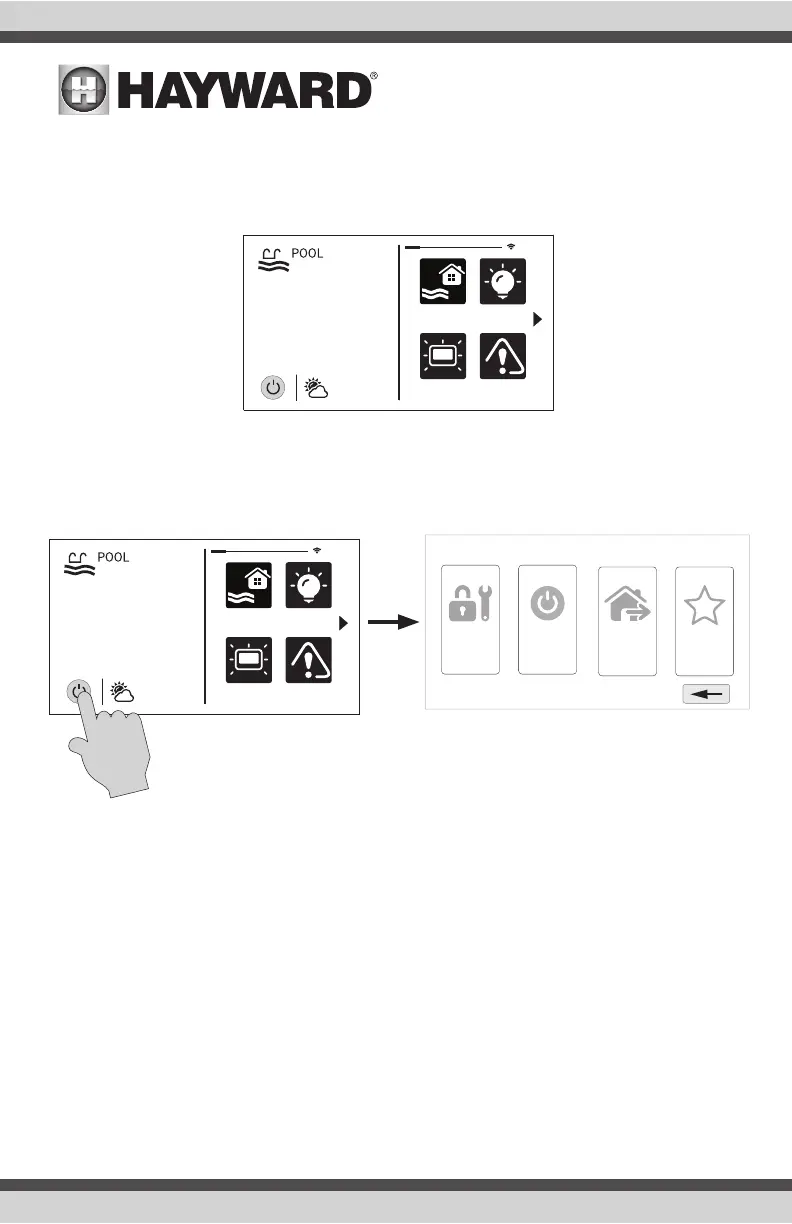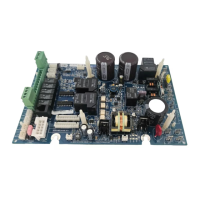USE ONLY HAYWARD GENUINE REPLACEMENT PARTS
4
Home Screen
When the idle screen is touched, the OmniPL will display the Home Screen. This screen will give the
user access to all functions, settings and configuration options.
Power Button
The power button is displayed at all times when the OmniPL is not idle. When touched, it offers the
following 4 functions:
Shut Down - When Shut Down is selected, the OmniPL will turn off all pool equipment and report
when it is safe to remove power. When this message is displayed, you can either power off the unit
or restart the OmniPL by touching the large power button displayed on the left side of the screen.
Service Mode (page 33) - Service Mode will turn off all pool equipment and disable all remote con-
trols including networked devices. Service Mode is useful to prevent scheduled operation and dis-
able remote operation while servicing the pool. After selecting Service Mode, there are two options:
Service Mode (Standard): The OmniPL will remain in Service Mode until you manually exit. To
exit Service Mode, touch the power button and select the Service Mode button again.
Service Mode Timed: Before entering Service Mode, you will select a Service Mode timeout.
This is the amount of time that the OmniPL will stay in Service Mode before automatically
exiting. The timeout can be set between 1-96 hours. There is no need to exit Service Mode
manually.
daylight
features
lights
º
F
air
71º F
82
alarm
daylight
features
lights
º
F
air
71º F
82
alarm
shut down
service
mode
simple
mode
features
o
