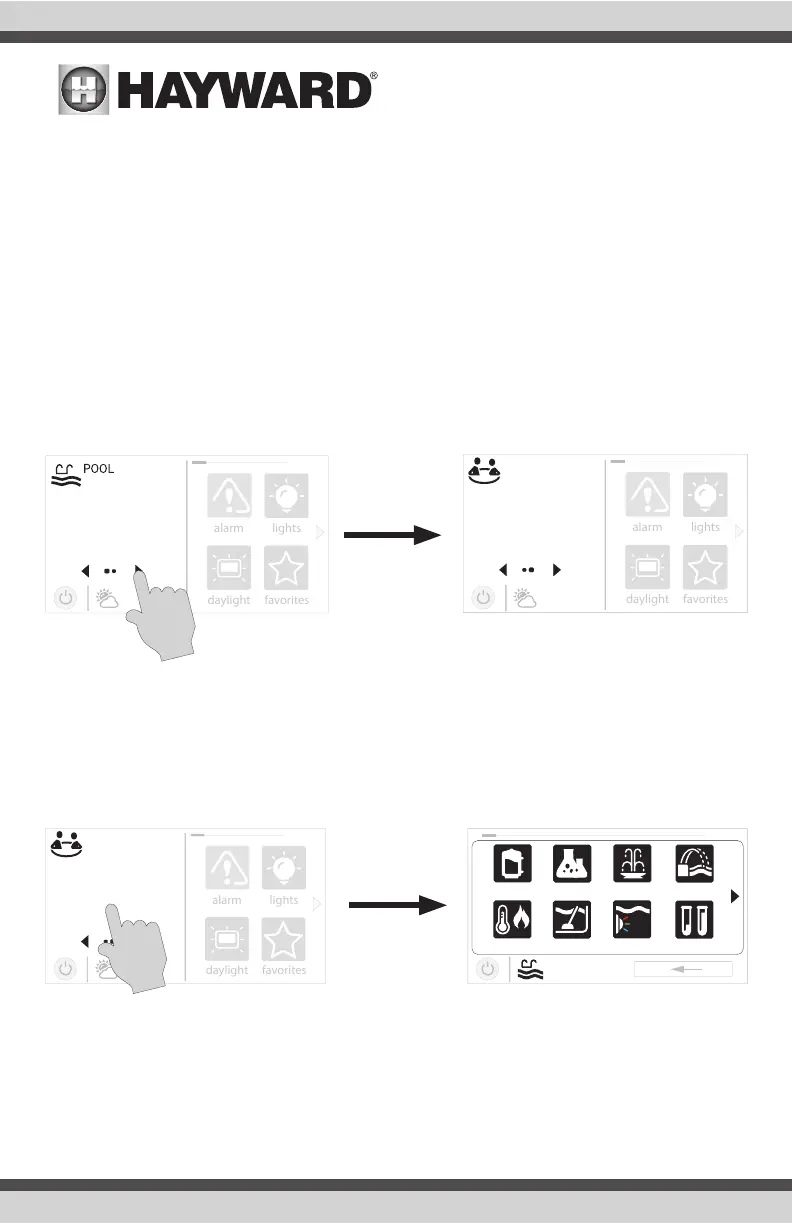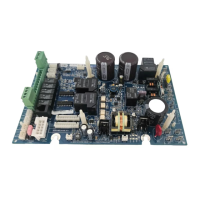USE ONLY HAYWARD GENUINE REPLACEMENT PARTS
5
Features Off - Features Off offers a quick way to turn off all equipment with a single touch of a but-
ton. Note that the filter pump, heater, lights and chlorination will continue to run if scheduled.
Simple Mode (page 37)- Simple Mode is a customizable screen that can be set up for quick access
to your Favorites (page 22). You can set up only the Favorites that you want shown while in Simple
Mode. Because it’s customizable, Simple Mode can provide a convenient way to access the most
common functions for owners as well as a handy solution to limit access to other users. For infor-
mation on how to create and delete Simple Mode functions, refer to the “Favorites” section in this
manual as well as page 37. The MSP ID number is needed when entering and exiting Simple Mode.
Selecting a Body of Water - Left Side of Home Screen
The left side of the Home Screen allows you to select and control a Body of Water. If more than one
Body of Water is used (typically a pool and spa), pressing the left and right arrows in the middle of
the screen will toggle between the Bodies of Water. If just a pool is configured, there will be no ar-
rows shown.
Features Screen - Controlling a Body of Water
When the desired Body of Water is displayed, touch the left side of the screen to advance to the Body
of Water Features Screens. The items shown on the Features Screen relate to that Body of Water
ONLY. To control a different Body of Water, select the desired Body of Water at the Home Screen first,
then go to the Features Screens.
The various buttons shown in the Body of Water Features Screens are related to initial configuration.
For example, if you configured a gas heater to heat the Spa Body of Water, the heater setting for the
gas heater will be found in the Spa Features Screens.
º
F
air
71º F
82
Use arrow buttons on left side of screen to change Body of Water.
º
F
air
71º F
SPA
102
When the desired Body of Water is displayed, touch left side of screen
to enter Control Screens.
uclights chlorinator
alarm light hung
1 / 2
vsp pH
heat/cool cleaner
POOL
features
