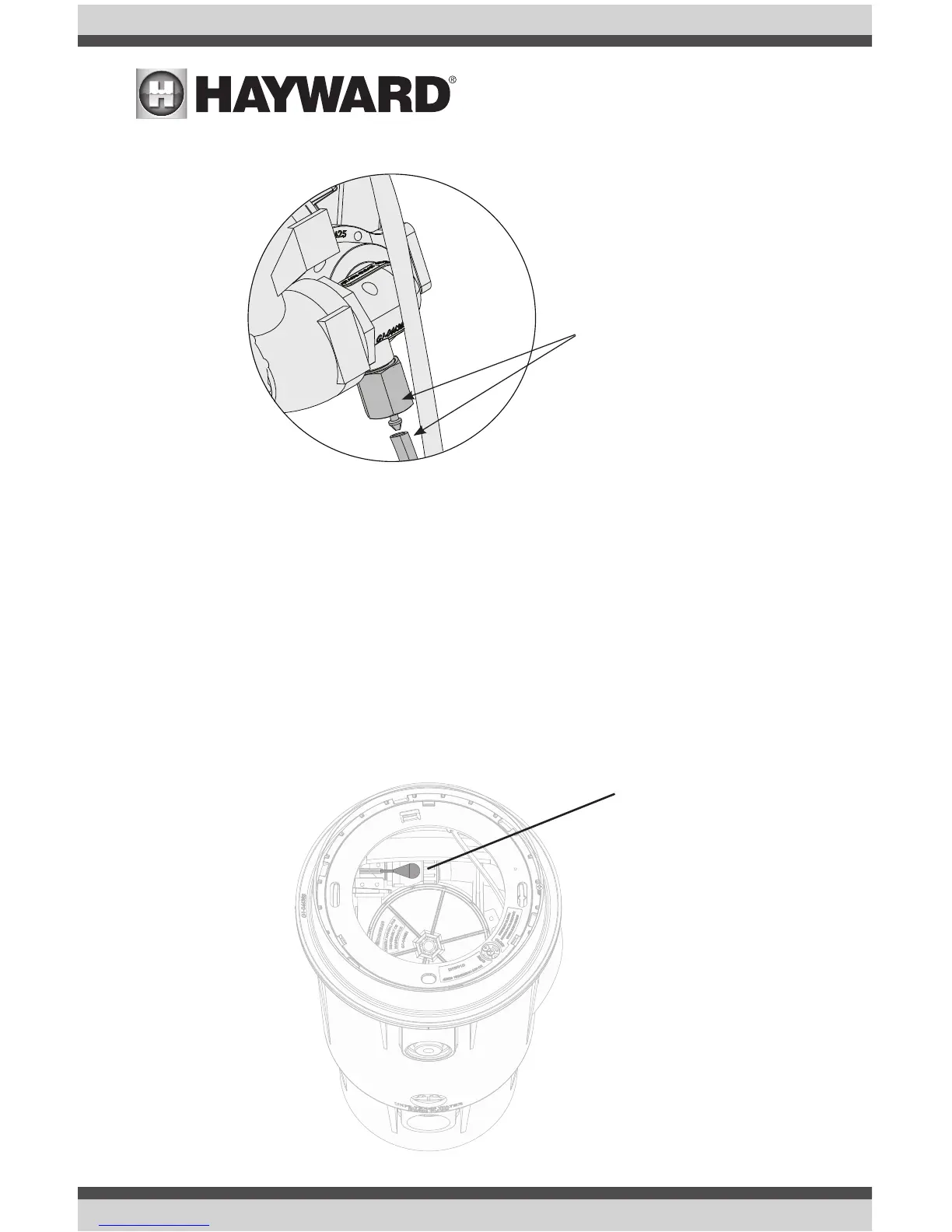USE ONLY HAYWARD GENUINE REPLACEMENT PARTS
9
Step 2: Install clear hose from the Disruptor Assembly to valve adaptor fitting.
Step 3: Remove the disruptor needle cap and discard.
Step 4: Insert the Laminar Jet into the Deck Niche. Reinstall the Disruptor Assembly to the previ-
ously roughed-in height. NOTE: Ensure orientation of disruptor stream intersects with
primary stream.
Performance
Water Performance
Use the Laminar Jet’s flow control valve and/or the plumbed in-line flow valve to adjust the water
flow and performance of the stream. Refer to the image below. For best performance, 6-7 GPM
should be ideal.
NOTE: When dry, pressurize the Laminar Jet slowly. Abrupt pressure when dry can dislodge
screens.
Install clear hose
to fitting
Flow Control Valve
