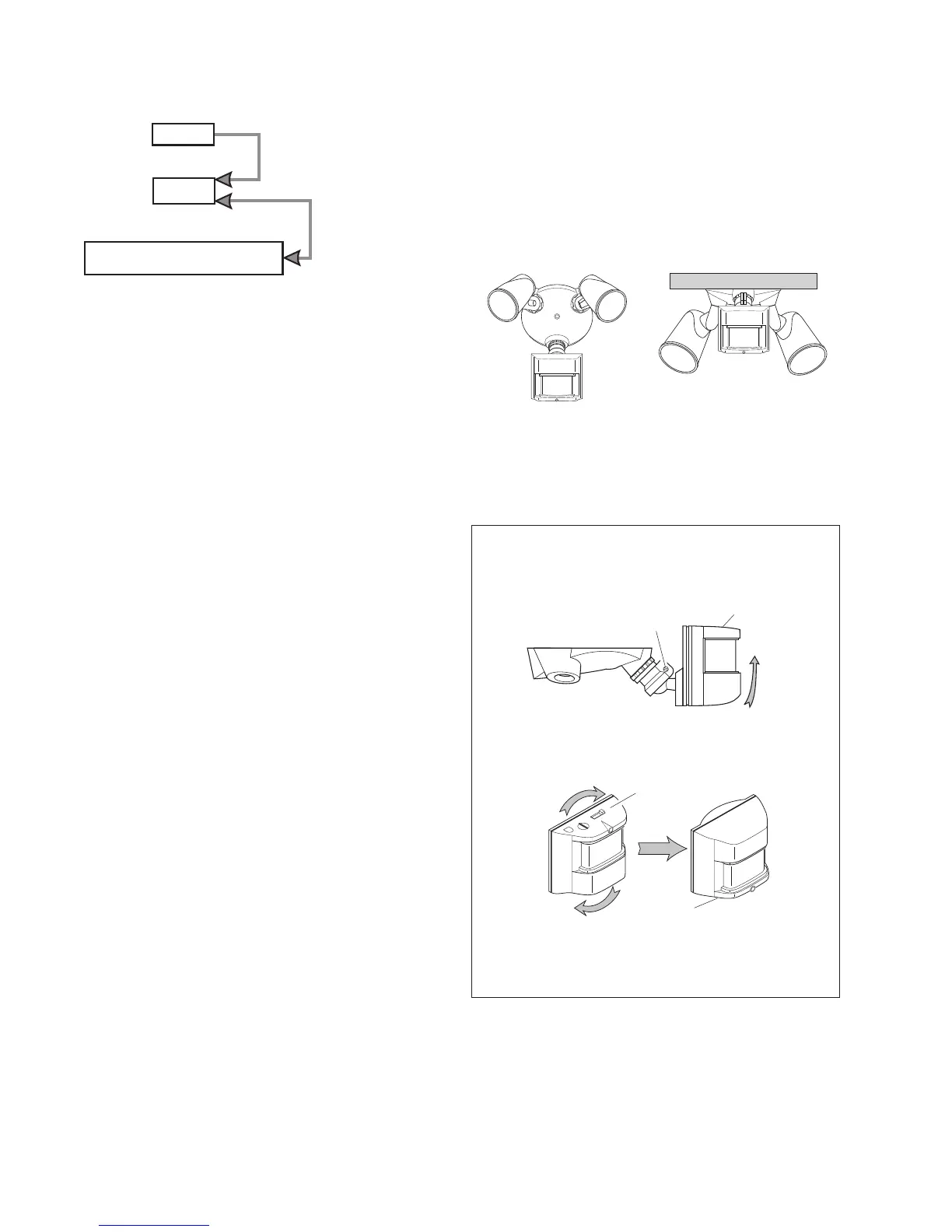2
598-1158-04
INSTALLATION
Foreasyinstallation,selectanexistinglightoperated
byawallswitchforreplacement.
Forbestperformance,mountthextureabout8feet
(2.4m)abovetheground.NOTE:
Ifxtureismounted
higherthan8ft.(2.4m),aimingthesensordownwillreduce
coveragedistance.
Foreavemountonly:
❒Swingthesensorheadtowardstheclampscrew
joint.
If the sensor pops out of the ball joint, loosen the
clampscrewandpushthesensorbackintotheball
joint.Tightentheclampscrewwhendone.
❒Thenrotatethesensorheadclockwise180°sothe
controlsfacedown.
Controls
For under eave installation, the sensor head must
be rotatedasshowninthenexttwostepsforproper
operationandtoavoidtheriskofelectricalshock.
Controls
Controls
ClampScrew
Move ON-TIME Switch
to 1, 5, or 10 minutes
Mode Switching Summary
Flip light switch
off for one second
then back on*
* Ifyougetconfusedwhileswitchingmodes,turnthe
poweroffforoneminute,thenbackon.Afterthecali-
brationtimethecontrolwillbeintheAUTOmode.
Wall Mount Eave Mount
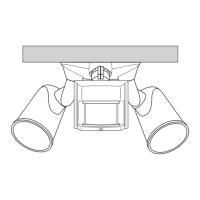