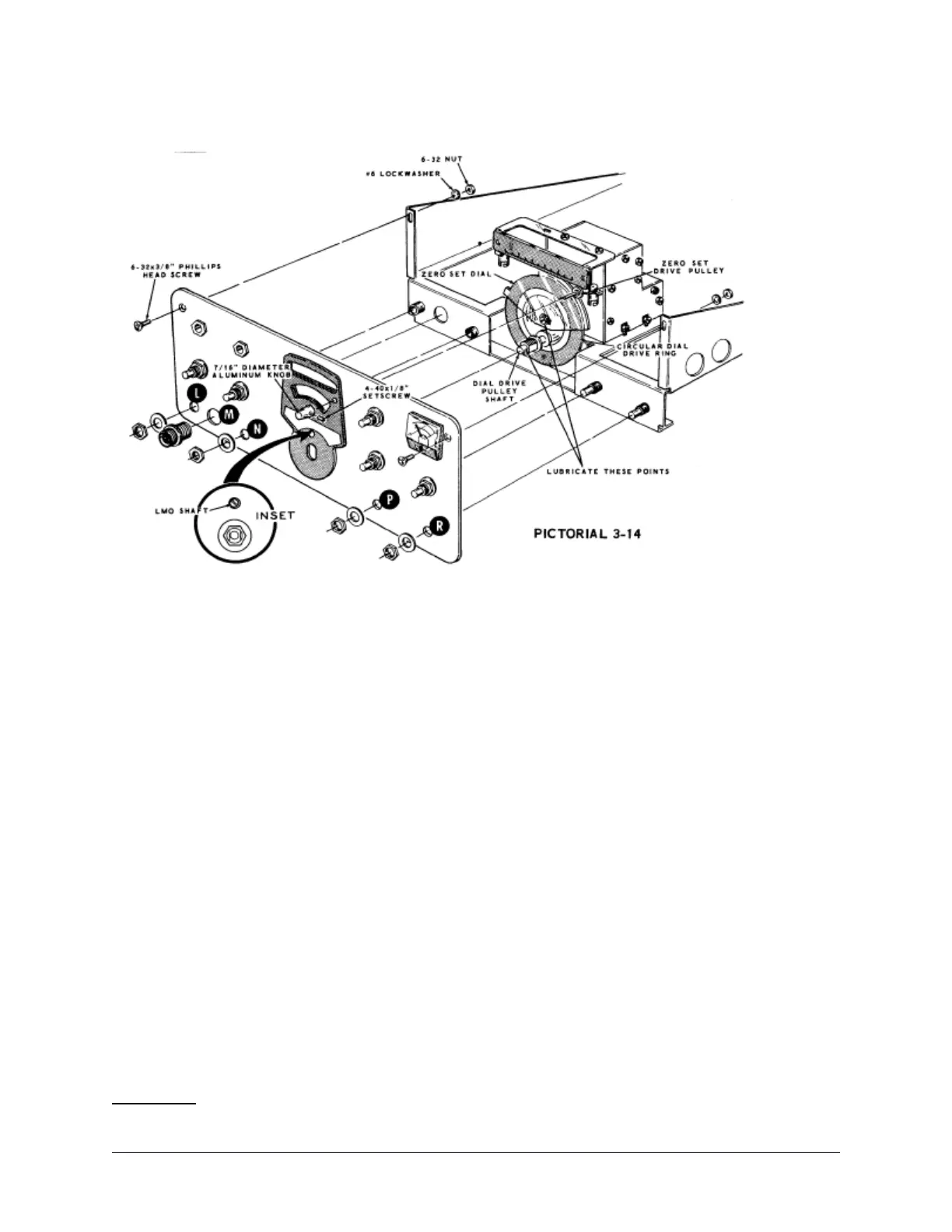z.1.2. Front Panel Installation
Figure 8. Front Panel Installation
1. Mount the meter to the front panel, if it is not already installed.
2. Make sure that the internal lock washers and nuts are positioned on the Preselector and PA
Tune shafts
a) Make sure that the preselector shaft has these items installed in the following
order facing back from the panel: a flat washer, a lock washer, the nut and two
rubber “O” rings. The bushing for the Preselector shaft is installed from the front
after the panel is installed.
b) Make sure that the PA Tune shaft has these items installed in the following order
facing back from the panel: a flat washer, a lock washer, the shaft bushing and a
large “O” ring. The front flat washer and nut are installed from the front after the
panel is in place.
Mount the tuning dial escutcheon to the front panel, if it is not already installed.
Position the main tuning shaft and beveled washer pulley on the metal ring on the circular
frequency dial. The mounting nut, large washer, and lock washer will be installed after the front
panel is installed.
Make sure the zero set shaft and pulley are installed and located in their approximate final
position in order to slide through the corresponding hole in the tuning dial escutcheon
Warnings:
Servicing Procedures Page 65
