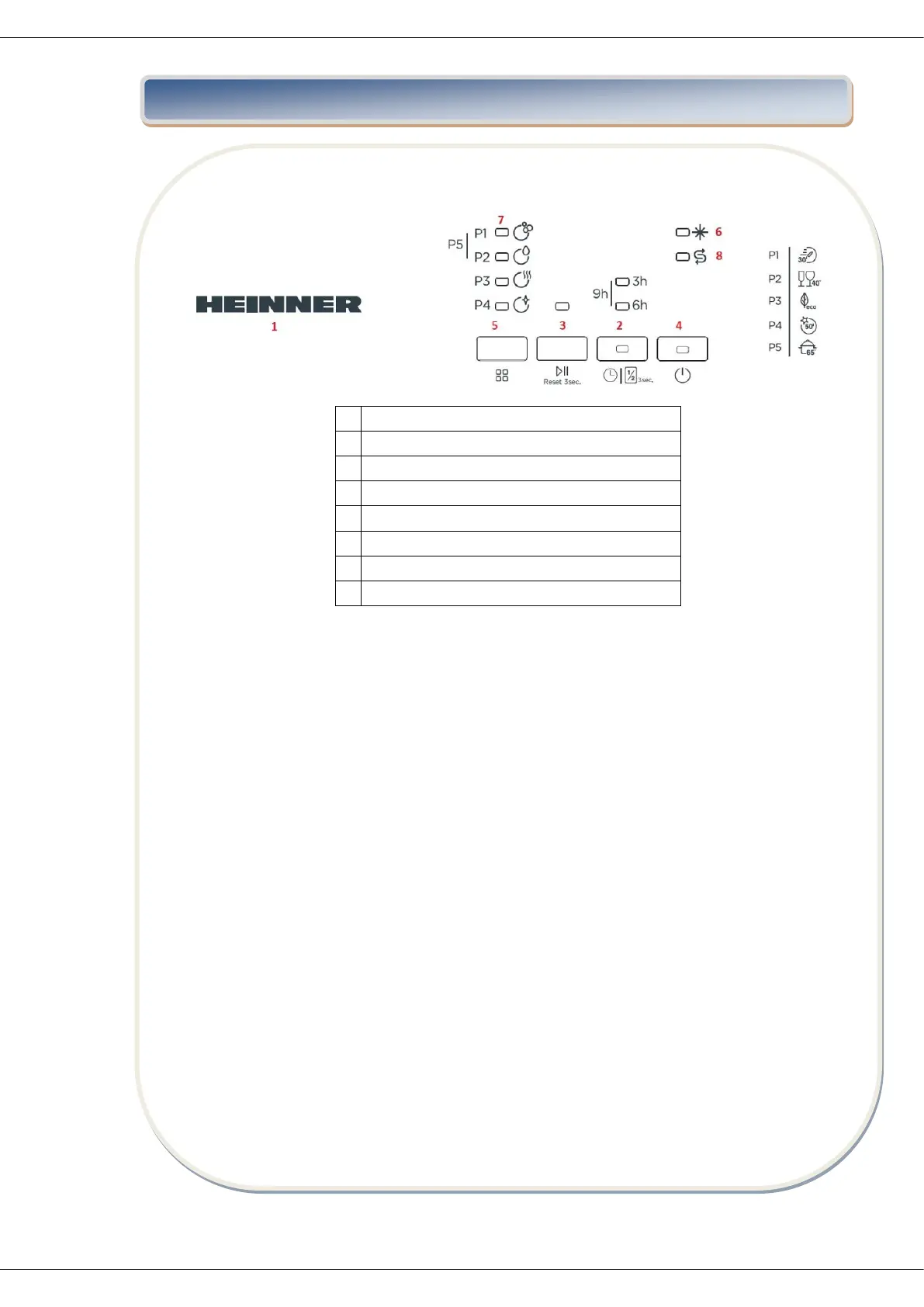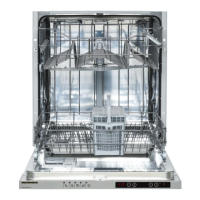By pressing On/Off button (4), you can start the machine. On/Off lamp lights as long as the
machine is on. Select the suitable programme by pressing Program button (5).
Press Start/Pause button (3) to start the program. Start/ Pause lamp becomes off and Wash lamp
turns on.If you open the door of your machine while program is continuing, Start/Pause lamp will
blink and related washing step lamp is on.
Program flow can be monitored via Wash, Rinse Dry and End lamps (7) on control panel. Machine
remains silent for about 40-50 minutes when the drying lamp is on.
NOTE: Pressing Delay and Half load button (2) for 3 seconds activates half load option which
shortens the durations of the programmes that you have selected and reduce the energy and
water consumption.
If you have used an extra feature (delay or half load) (2) on the latest washing program, this
feature will remain active also on the next washing program. If you want to cancel this feature on
the newly selected washing program, press Delay and Half load button (2) until related lamps are
off or turn the machine off with On/Off button (4). If you would like to use extra feature with
newly selected program, select the desired functions.
NOTE: You can delay start time of the program for 3-6-9 hours by pressing delay button (2) before
program starts. If you want to change delay time,first press Start/ Pause button and then Delay
button to select new delay time. To activate new delay time, press Start/Pause button. To cancel
the delay, you need to press Delay button until all delay lamps are off.
NOTE: If user switches the machine to off position after selecting the delay time and the
programme has started, delayed time is cancelled.
