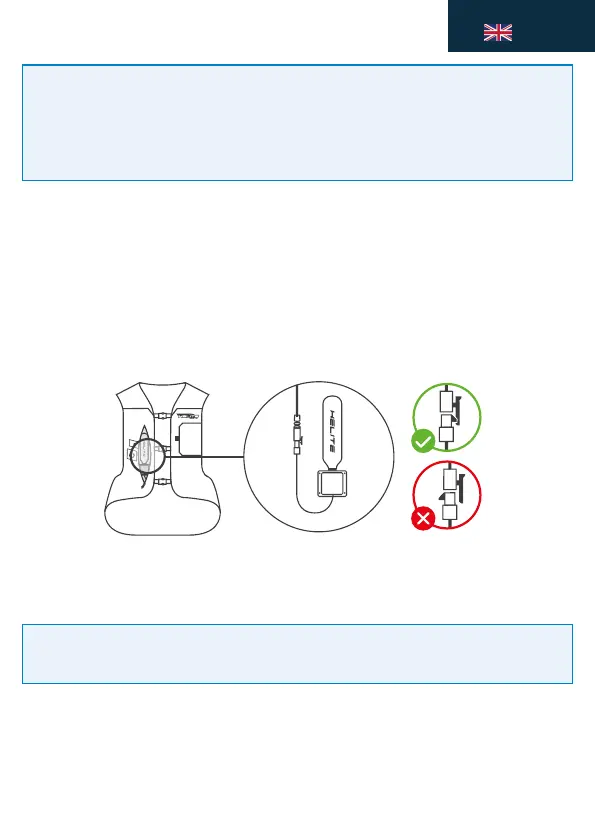29
Turn on the airbag vest (see page 31). Simply place the magnet on the SDU fork
sensor over the round sign:
• On the CDU electronic card located on the airbag vest, the LED turns blue and 2
short beeps sound: pairing active.
• On the CDU electronic card located on the airbag vest, nothing happens: pairing
inactive. Please complete the pairing procedure.
b) Install the SDU fork sensor on your motorcycle (optional)
For optimal accident or fall detection, we recommend that you install the SDU fork
sensor on your motorcycle. Please follow the instruction of the manual provided
with the SDU fork sensor to install it correctly.
c) Recharge the battery of airbag vest
Before using the airbag vest for the rst time, we recommend that you fully re-
charge the battery (see page 31).
d) Check the e-cartridge connection
Before using the airbag vest for the rst time, please check that the cartridge is
connected to the CDU electronic card. Open the pocket on the right side of the air-
bag vest. Check the connection: connector in the right direction and locked. Close
the pocket.
If you encounter a problem before the rst use, please refer to the section «Mea-
ning of LEDs and Beeps» (see page 36) or to the section «After Sales Service»
(page 38).