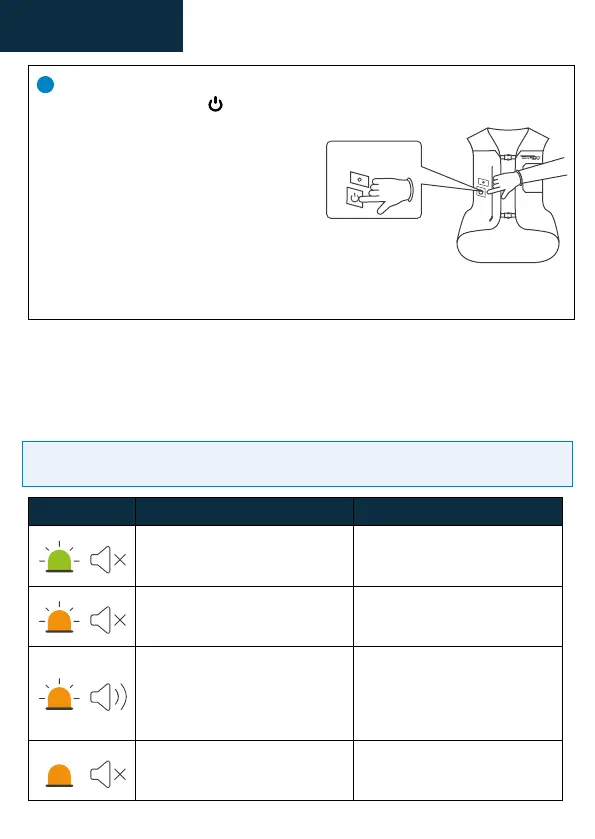36
English
6
Switch the airbag vest on
Press the ON/OFF button 3 times (see
page 31):
• If a green LED ashes, the cartridge is
correctly installed. You can use the airbag
vest.
• If a red LED is ashing and you hear
beeps, something is wrong (empty
cartridge, cable not properly connected,
etc). In this case, recheck the cartridge
installation and the condition of the air-
bag vest. If the problem persists, contact
your dealer or Helite customer service at
sav@helite.com.
x3
8) MEANING OF LEDS AND BEEPS
If you have any doubts or problems with the operation of the airbag vest, please
refer to the table describing the LEDs and beeps coming from the CDU electronic
card. If you cannot nd a solution, please contact your dealer or Helite Customer
Service at sav@helite.com.
GOOD TO KNOW
A loss of GPS signal can change the speed of the LED ashing (faster ashing).
LED + Bips Statut Action
Proper functioning
The LED ashes green +
no beep.
The airbag vest is active and
works properly, you can
use it.
Battery low
The LED ashes orange +
no beep.
Recharge the airbag vest,
2 h of battery remaining.
Battery very low
3 beeps when switching the
airbag on/o.
When the airbag is active,
the LED ashes orange.
Recharge the airbag vest, 30
min of battery remaining.
Battery is charging
The LED turns orange +
no beeps.
Wait until the airbag vest is
completely charged.