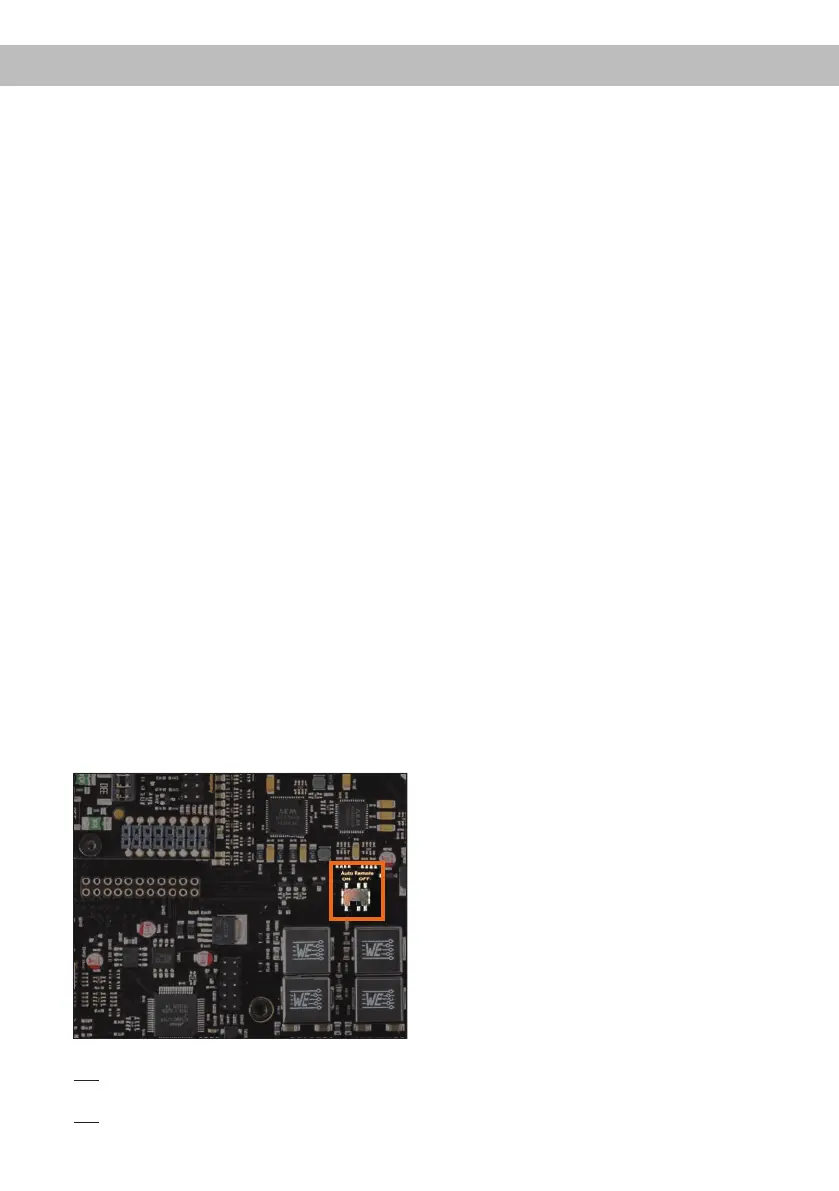33
6. Connecting the remote input
The remote input (REM) has to be connected to
the radio remote output if the ampliers lowlevel
Line Inputs or the Optical Input is solely / are
used as signal input/s. We do not recommend
controlling the remote input via the ignition
switch to avoid pop noise during turn on / o.
If the Highlevel Input is used this input does not
need to be connected as long as the car radio
has BTL output stages.
7. Conguration of the remote input
The V TWELVE DSP MK2 will be turned on au-
tomatically if the Highlevel Input is used or if a
signal is applied to the remote input terminal.
The “Auto Remote” switch allows to deactivate
the automatic turn-on feature of the highlevel
inputs. The feature should be deactivated (Auto
Remote = O) if there are e.g. noises while
switching on / o the amplier.
Note: If the automatic turn-on function is deac-
tivated it is mandatory to use the remote input
terminal to power up the amplier! The high-
level signal will be ignored in this case.
Note: The automatic turn-on feature of the
highlevel inputs is activated ex works.
To deactivate the automatic turn-on feature you
have to open the device and change the posi-
tion of the “Auto Remote” switch. Therefore the
device has to be opened as described in point 4
(see marking in the following picture).
On: Activation via highlevel speaker input is
enabled (by default).
O: Activation via highlevel speaker input is
disabled.
8. Conguration of the internal DSP
The general DSP settings should be con-
ducted with the DSP PC-Tool software be-
fore using the amplier for the rst time.
Ignoring this advice may result in damaging the
connected ampliers / loudspeakers. Informa-
tion about connecting the V TWELVE DSP MK2
to a computer can be found on page 36.
9. Connecting the loudspeaker outputs
The loudspeaker outputs can be connected
directly to the wires of the loudspeakers. Never
connect any of the loudspeaker cables with the
chassis ground as this will damage your ampli-
er and your speakers.
Ensure that the loudspeakers are correctly con-
nected (in phase), i.e. plus to plus and minus
to minus. Exchanging plus and minus causes a
total loss of bass reproduction. The plus pole is
indicated on most speakers. The impedance of
the speakers must not be lower than 2 Ohms.
10. Connecting the remote output
This output (Rem. Out) is used to supply remote
signals to the external amplier/s. Always use
this remote output signal to turn on the ampli-
ers in order to avoid on / o switching noises.
