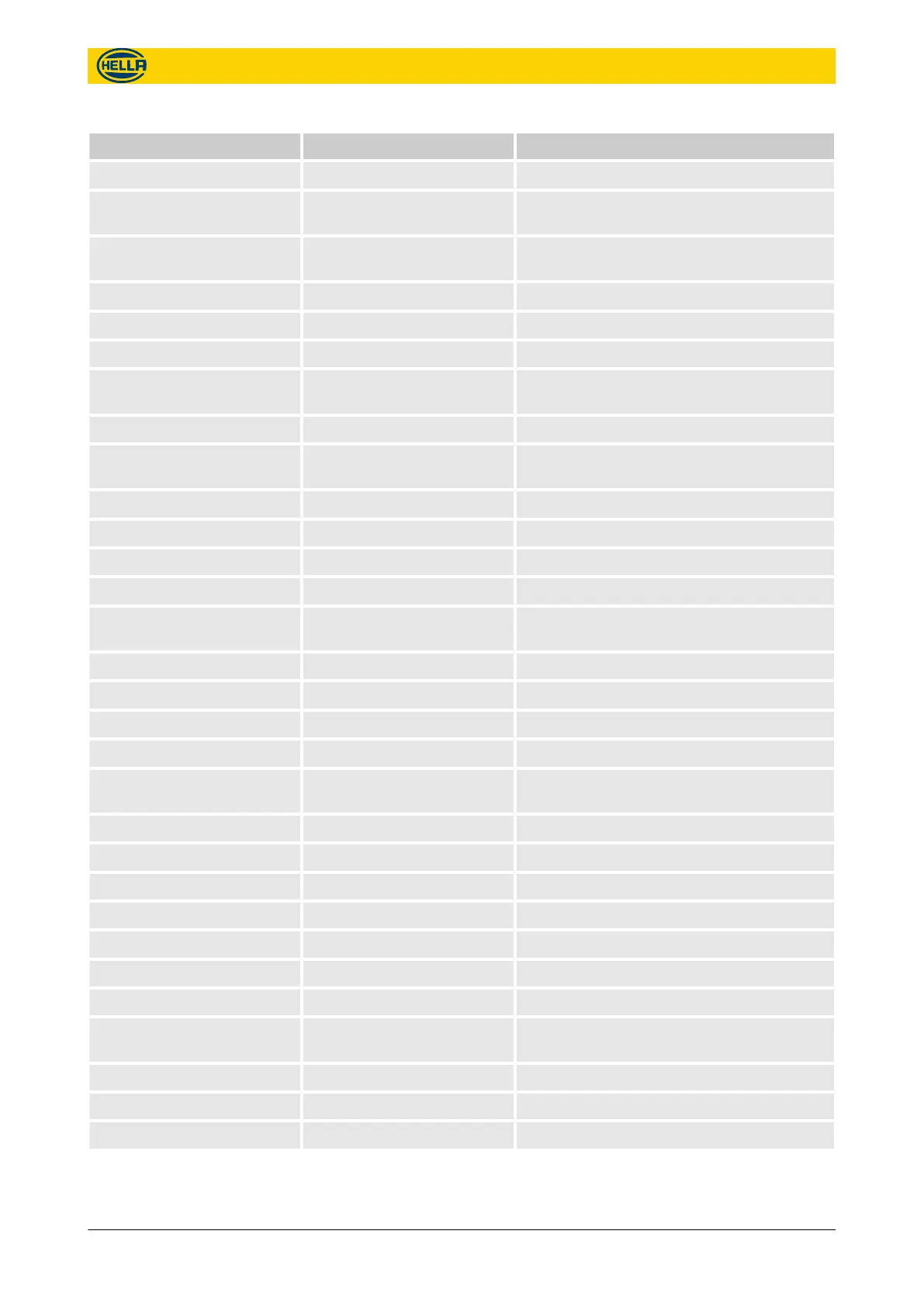Menu View Comment
Data Recording Device Information Use of door contacts
Video Recording Settings for automatic video recording,
manual recording and video file operations
Data File Recording Settings Settings for data recording and data file
operations
File Upload Settings Settings for automatic file upload to a server
Network Network Status Current network status
IP Settings DHCP or static IP address
DNS Domain name server in case of static IP
address
Proxy Settings Intranet proxy settings
Push Service Settings Push Service via SOAP/XML protocol set-
tings
IBIS Settings Settings for the IBIS data interface
VDV-301 Settings Settings for the VDV-301 data interface
Network Services Use of telnet, ssh, snmp, and ntp
Other Settings System Time Time and time zone
HMI Login Settings Changing passwords for read-only and full
access
HTTP Webserver Updates Automatic update settings
Service Tools Common Tasks Reboot and locate the device
Firmware Update Update the device Firmware
Parameter Export Export of all parameters to a file on the PC
Parameter Import Import of all parameters from a file on the
PC
Diagnosis Data Save all diagnosis data to a file at the PC
License File Import Activate features by license file
Factory Reset Reset to factory settings
Reset Privacy Image Change the used privacy image
About Device Information MAC, Hardware type and firmware version
Installed Licences Installed and valid licenses
Network Status IP, Gateway, DNS, etc.
System Health Status Uptime, CPU temperature, cause of last
reboot, etc.
Contact Addresses Hella Aglaia contact data
Diagnostics Camera view Adjustable camera view
Counts Live counting results
Appendix
Menu Structure
54 09.06.2017
The reproduction, distribution and utilization of this document as well as the communication of its contents to others
without express authorization is prohibited. Offenders will be held liable for the payment of damages.
All rights reserved in the event of the grant of patent, utility model or design.