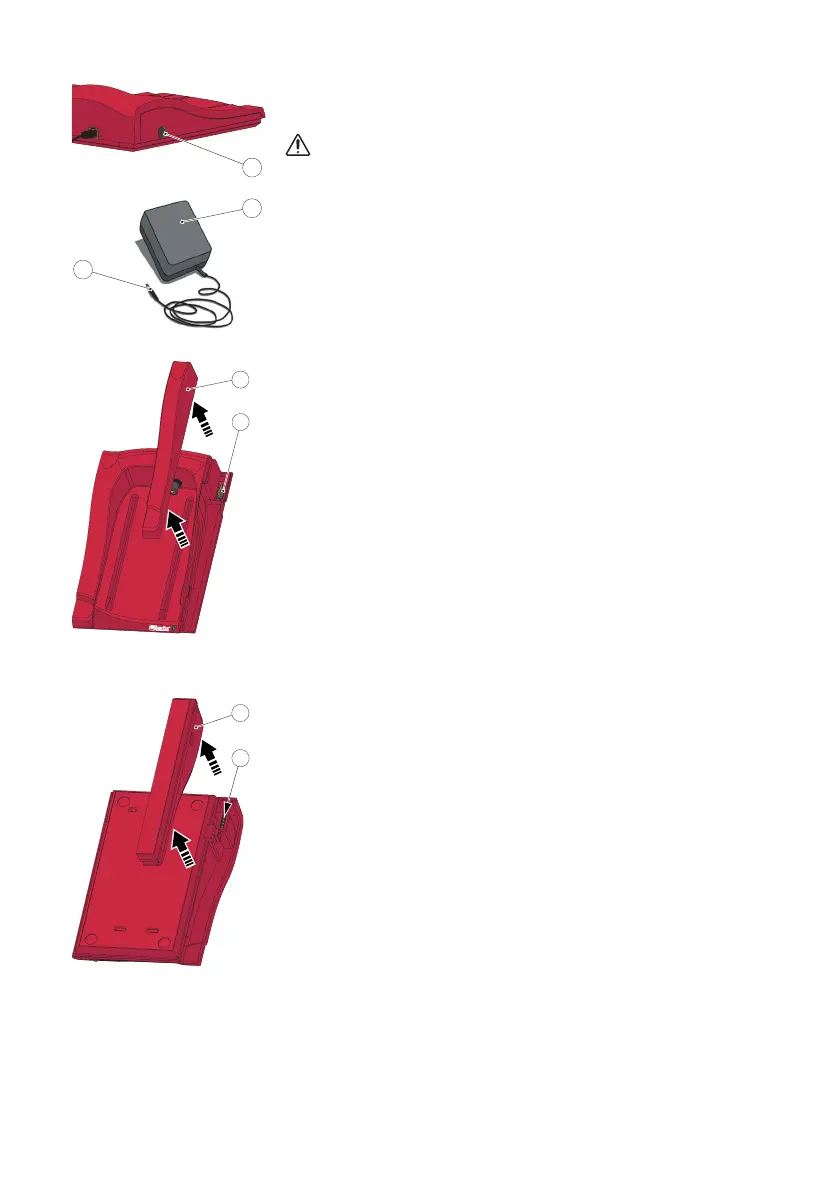Power source
Connecting the AC Adapter
Only use the AC Adapter that is recommended by HemoCue.
a) Insert the AC Adapter’s DC plug (2) into the Power inlet (3).
b) Plug the AC Adapter (1) into an electrical outlet.
The Docking Station (Primary or Secondary) furthest to the left is con-
nected to the Power source.
The rest of the Docking Stations in a multiple set are connected to
the Power source via this Docking Station and cannot be connected
separately.
Getting started – Multiple Docking Stations
Connecting Docking Stations
Important! Docking Stations should be connected to each other before
connecting to the Power source, the PC or the LAN.
Multiple Docking Stations, (max 5), consists of either one Primary and
a number of Secondary Docking Stations or a number of Secondary
Docking Stations only.
Note! If a Primary Docking Station is included, it must be positioned
furthest to the left (when facing Docking Station fronts).
Primary Docking Stations labelled PDS
+
shall only be connected to a
Secondary Docking Station labelled SDS
+
. Secondary Docking Stations
labelled SDS
+
shall only be connected to Docking Stations labelled PDS
+
or SDS
+
. Note! Malfunction will occur if non-labelled Docking Stations
are connected to PDS
+
or SDS
+
.
Note! Two Primary Docking Stations cannot be connected together.
Note! Max 4 Secondary Docking Stations should be connected to a
Primary Docking Station.
a) Remove Side Trim (2) from Primary Docking Station by removing the
screw* from the bottom side (if present), and then gently pressing Side
Trim inwards, while lifting it upwards. Male connector (1) is uncovered.
b) Remove the Bottom Trim (4) from the Secondary Docking Station
to uncover the female connector (3). This is done by gently inserting
asmall screwdriver** into the small openings and gently lifting the trim
upwards.
*Use a Torx screwdriver, size T10.
**Use a flathead screwdriver.
3
1
2
1
2
4
3
7