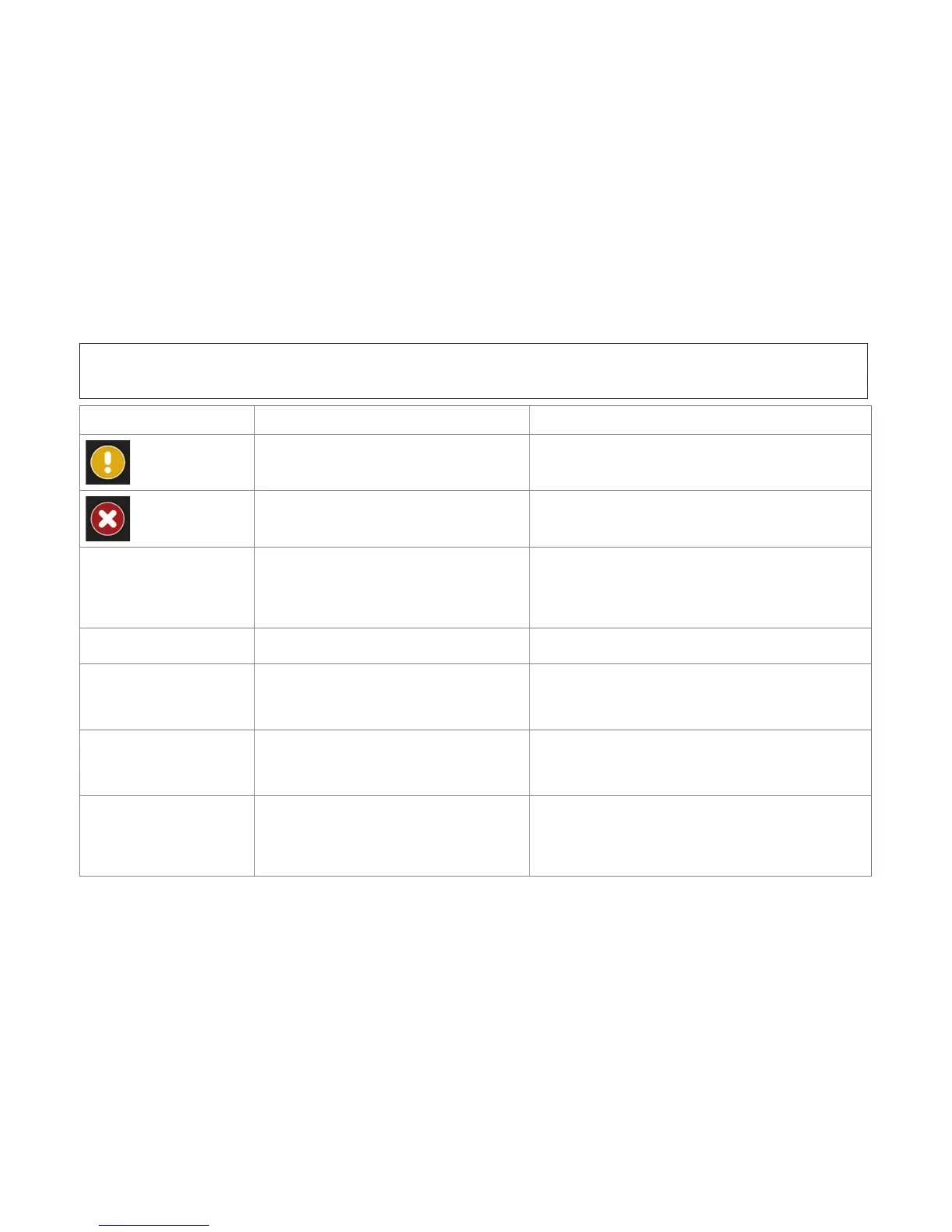65
The HemoCue WBC DIFF system will display an Error Code if a problem occurs impacting the performance of an analysis. Each error
code is numbered and related to a specic cause. If an error code appears, accept the error code and continue according to the action
described for the specic error code in the trouble shooting guide.
Error code Explanation Action
Non-critical error (Err01, Err02, Err04, Err05,
Err31, Err33)
Confirm error code. Continue according to action described for
error code shown.
Critical error (Err03, Err30, Err34, Err35, Err60,
Err69, Err90)
Confirm error code. The analyzer will automatically turn off.
Restart the analyzer and continue according to action described
for error code shown.
Err01 Part of the image area can not be analyzed.
Potential causes may be:
• Airbubbles in the sample.
• Incorrect handling of the sample
• Abnormalities in sample.
1. Take a new microcuvette, repeat the measurement as descri-
bed in Routine Use Patient Test or QC Test sections.
2. If the problem persists, the sample should be verified with a
suitable laboratory method.
Err02 Uneven spatial distribution of detected cells. Take a new microcuvette, repeat the measurement as described
in Routine Use Patient Test or QC Test sections.
Err03 Image, or part of the image area is out-of-focus. 1. Take a new microcuvette, repeat the measurement as de-
scribed in Routine Use Patient Test or QC Test sections.
2. If the problem persists, the analyzer needs service. Contact
your local distributor.
Err04 Acceptable light level cannot be achieved. 1. Take a new microcuvette, repeat the measurement as de-
scribed in Routine Use Patient Test or QC Test sections.
2. If the problem continues, the analyzer needs service. Contact
your local distributor.
Err05
Cuvette holder is inserted before Patient Test is
selected.
Remove the microcuvette. Take a new microcuvette, repeat the
measurement as described in Routine Use Patient Test or QC
Test sections.
NOTE: Make sure the “insert cuvette” symbol is displayed
before inserting a new microcuvette.