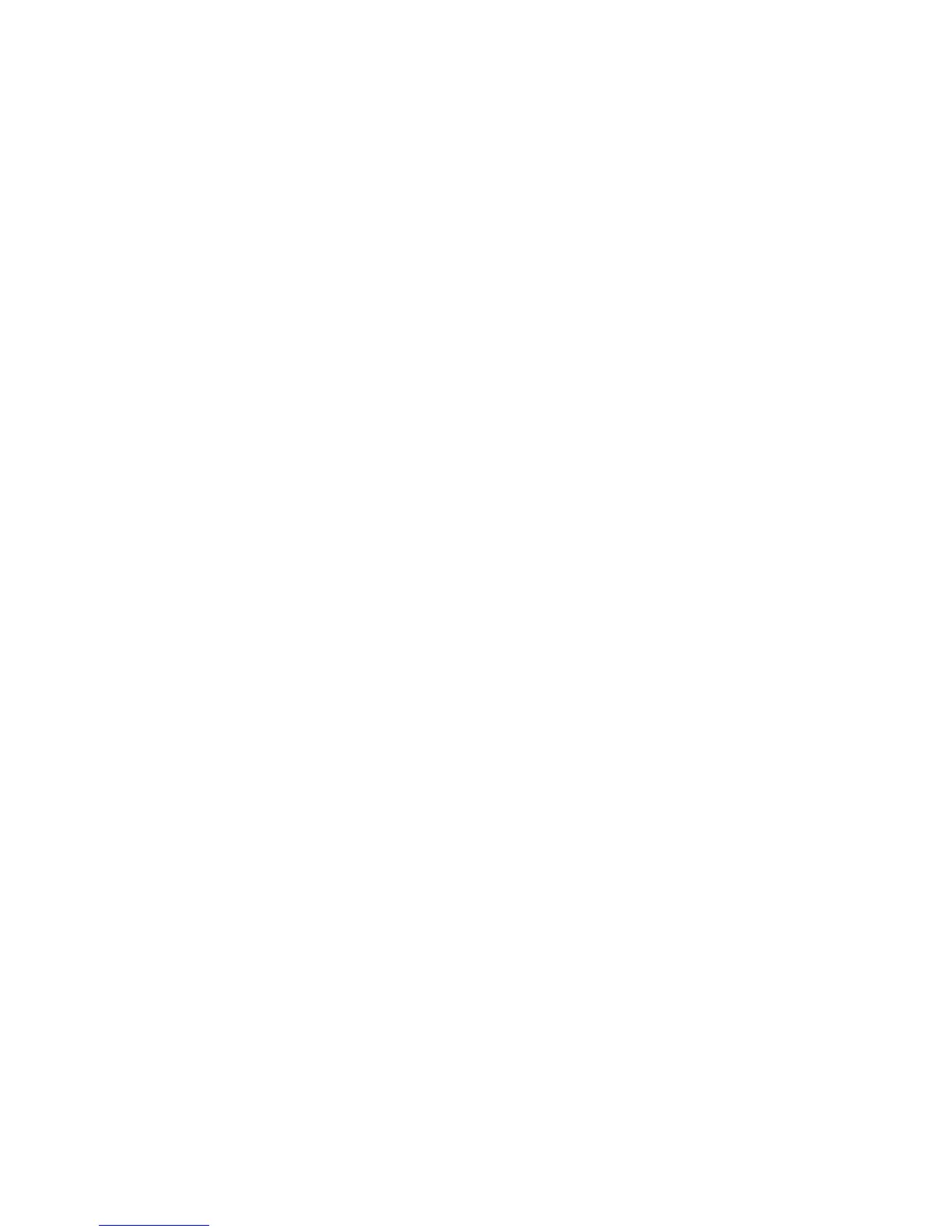9
Start the Analyzer
4. Pull the cuvette moving arm out to loading position.
5. Press and hold the left button until the display is activated. A start-up window shows
analyzer software version for approximately 15 seconds.
6. The analyzer performs a self test and the hourglass is shown for approximately
30 seconds.
7. The analyzer is ready for use when the main menu is shown.
Turn off the Analyzer
8. Press and hold the left button until the display goes blank.
The analyzer will automatically turn off when not in use.
• after 5 min with battery supply
• after 8 hours with AC adapter