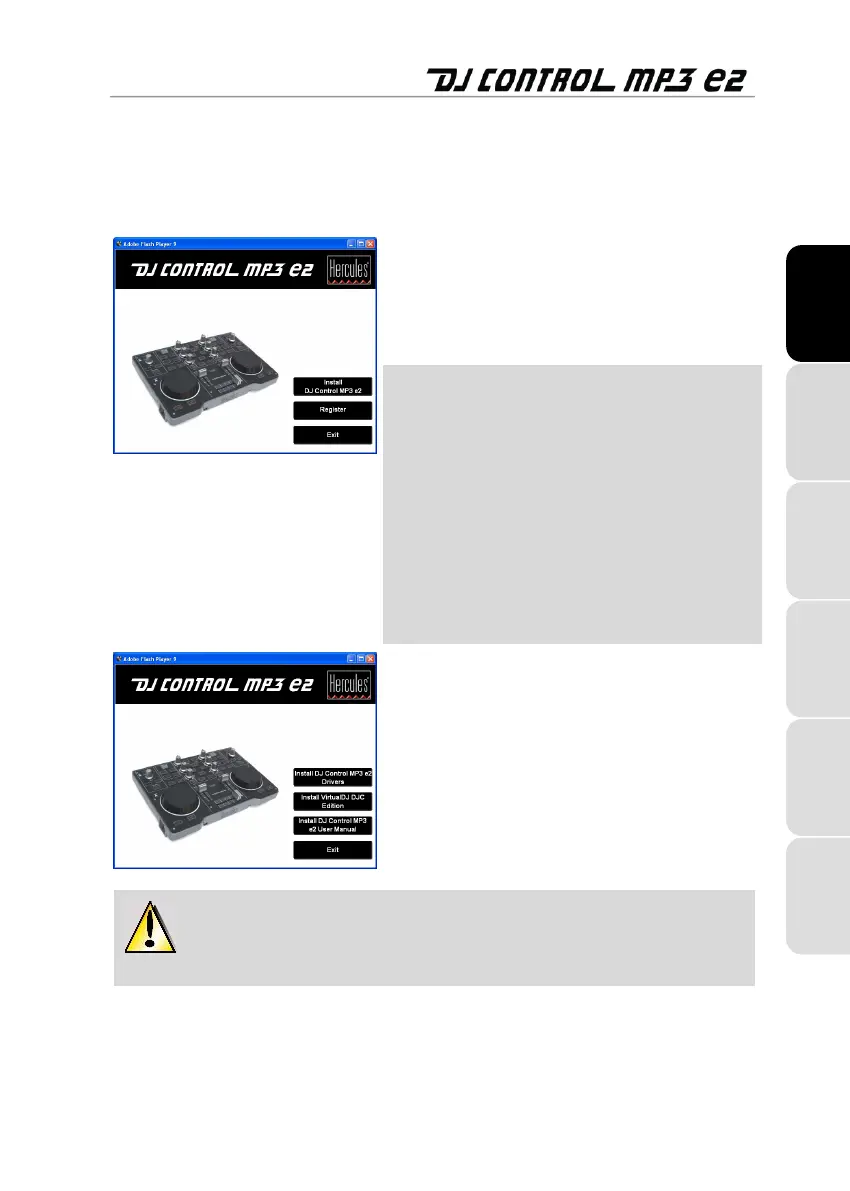User Manual – 3/34
3. INSTALLATION
3.1. Installing drivers
- Insert the installation CD-ROM in your CD-ROM drive.
The installation menu for your DJ Control MP3 e2 appears
automatically.
- Click Install DJ Control MP3 e2.
If the installation menu is not launched
automatically:
PC:
- Double-click My Computer (Windows XP) or Computer
(Windows Vista / 7).
- Double-click the CD-ROM icon.
- Double-click the installer package.
Mac:
- Open your Finder.
- Double-click the CD-ROM icon.
- Double-click the installer package.
- Click on the option to install the DJ Control MP3 e2 drivers
and follow the on-screen instructions.
We recommend that you connect DJ Control MP3 e2 to a USB 2.0 port directly on
your computer in order to enjoy the fastest transfer rates and optimal performance.