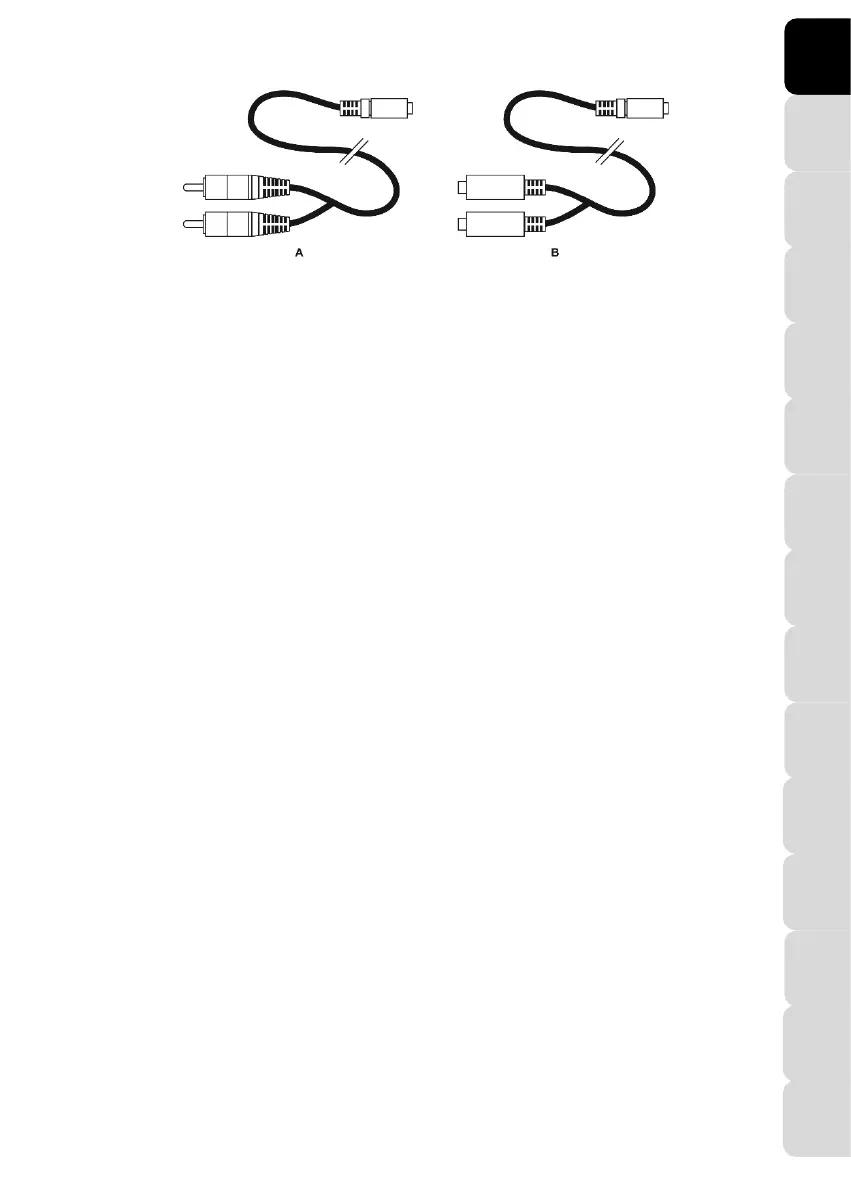DJMONITOR 42
User manual – 7/10
한국어
3. USING YOUR DJMONITOR 42 SPEAKER KIT
1. Switch on the audio source you wish to use (PC, television set, DVD player).
2. Plug your speaker kit’s power cable (4) into an electrical outlet.
3. Set the On/Off switch (3) to ON.
4. Adjust the master volume.