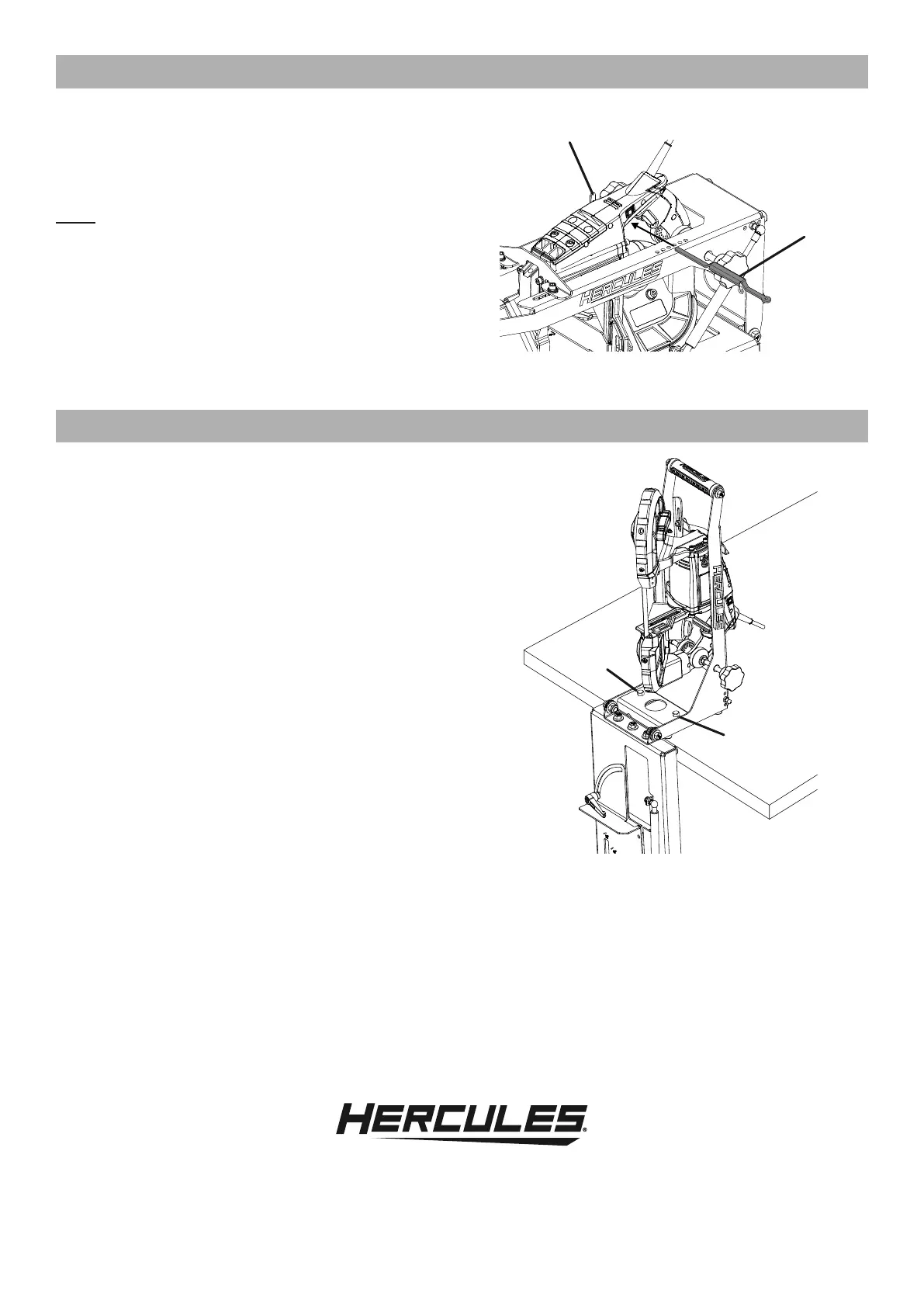Page 8 For technical questions, please call 1-888-866-5797. Item 59640
Installing Trigger Switch
1. Move Trigger Switch to ON position.
2. Slide Trigger Lever through band saw,
next to Trigger Switch, lining up hole in
Trigger Lever with holes in Stand.
Note: Trigger Lever may need to be flipped to
make proper contact with Band Saw’s trigger.
3. Cycle Trigger Lever on and off to
ensure correct operation.
4. Push Trigger Lever until band saw trigger is fully
depressed, then secure Lever in corresponding
hole using Bolt (9) and Washer (23).
5. Move Trigger Switch of OFF position.
Trigger
Switch
Trigger
Lever
Vertical Setup
1. Remove Chain from Arm.
2. Using quick release, remove Gas Strut from Arm.
3. Lift Arm to vertical position.
4. Move Stand to edge of surface
with Base hanging down.
5. Mounting: Using appropriate hardware, mount
stand to flat, level, hard surface capable of
supporting the weight of the band saw stand,
band saw, and workpiece. TEST WORK
SET UP FOR STABILITY BEFORE USE.
Mounting
Hole
Mounting
Hole
