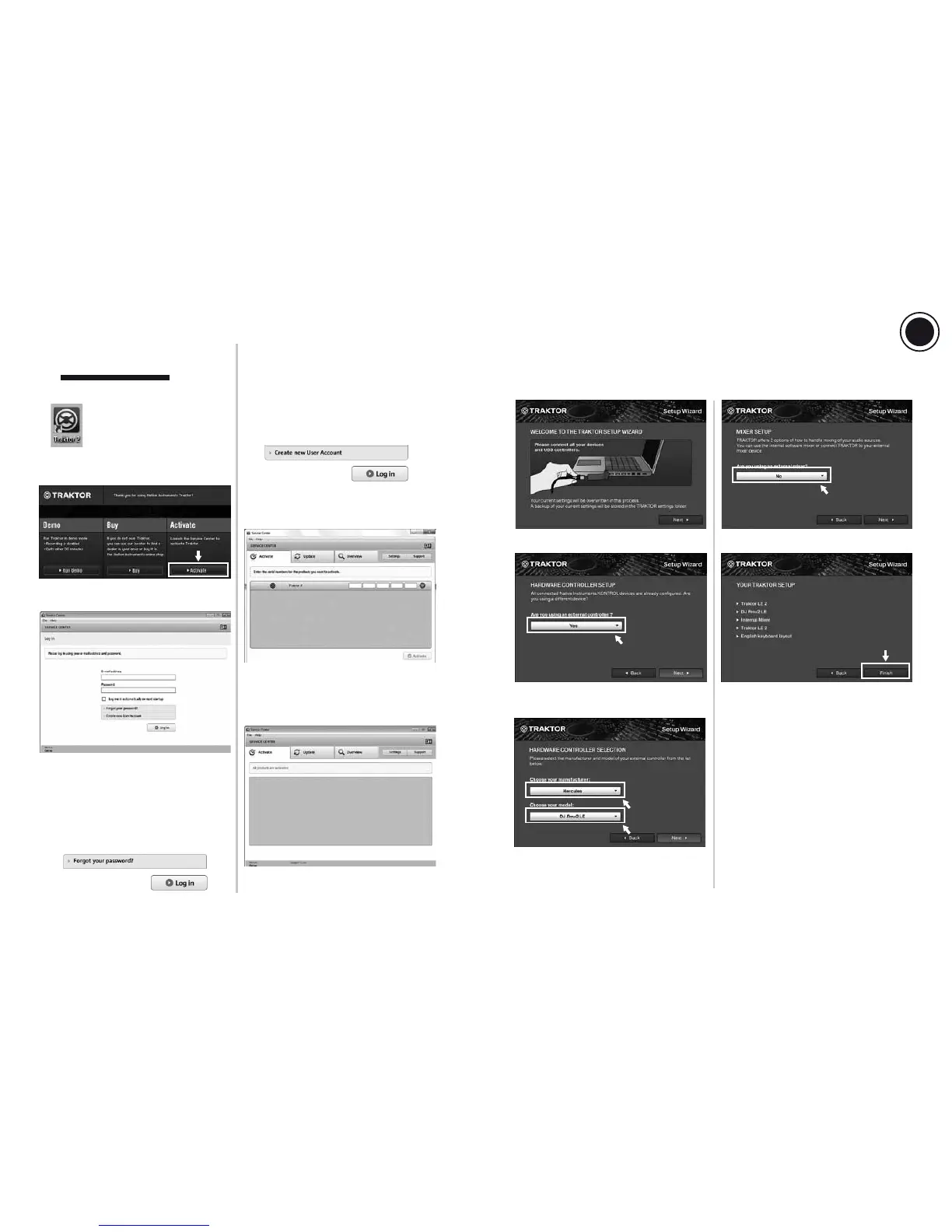6/18 7/18
3.2 Traktor Setup Wizard
3
FIRST SESSION OF
TRAKTOR LE 2
Run Traktor LE 2
3.1 Activation
In the rst screen, click Activate
The Service Center program opens.
- If you already have a user account with
Native Instruments, enter your email
address and password (if you have
forgotten your password, click Forgot your
password? and follow the instructions).
- Once you have entered your email address
and password, click Log in.
- If you do not already have a user account
with Native Instruments, click Create new
User Account, and follow the instructions.
- Once you have created your user account,
the Service Center prompts you to log out,
in order to receive your password by email.
- Enter your email address and the password
you have received, then click Log in.
Set up Traktor LE 2 as follows.
- Click Next to begin the setup process, and proceed as shown in the following screenshots.
- Click Finish at the end of the setup
process.
Once you have logged in, the Service
Center prompts you to activate your Traktor
version.
After activating the software, the Service
Center displays a conrmation screen.
The activation process is complete.
You can now set up Traktor LE 2.
- Select Hercules for the manufacturer.
- Select DJ Rmx2 LE for the model, which is
the map for the DJConsole Rmx2 Premium
in Traktor LE 2.
- Select YES. - Click Finish at the end of the setup
process.
- Select NO.
- Enter the serial number found on your
Traktor LE 2 CD-ROM envelope.
US
UK
