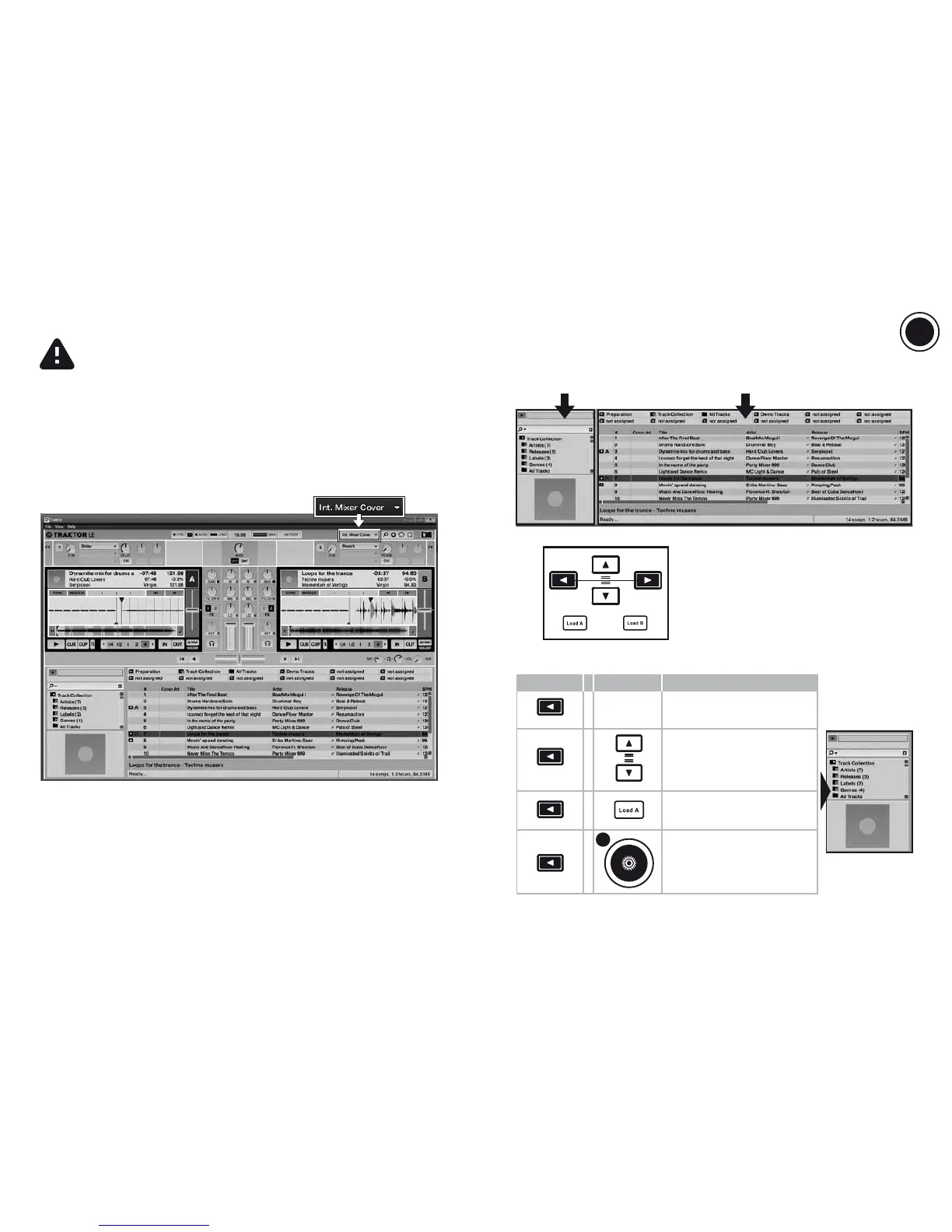8/18 9/18
Toggle between large
and small browser display
Step-by-step browsing
through folders
Expand/collapse a tree
structure
Fast browsing
+
+
+
3.3 BROWSING IN TRAKTOR LE 2
Browsing through areas in Traktor LE 2
Browser controls on the DJConsole Rmx2
Browsing through folders
Press and hold down the left arrow button on the controller to browse through folders.
Control 1 Control 2 Command
A
When you run Traktor LE 2:
1) First o, set all faders and rotary buttons on the DJConsole Rmx2 Premium to their
central positions (the default position for all gradual controls in Traktor).
2) Set the mixer mode to Int. Mixer Cover mode, unless you will be connecting an external
mixer (you can control the mixer mode on the DJConsole Rmx2 Premium by pressing the
button labeled VINYL).
You can browse through the list
of folders on the left-hand side
You can browse through the list of
tracks on the right-hand side
US
UK