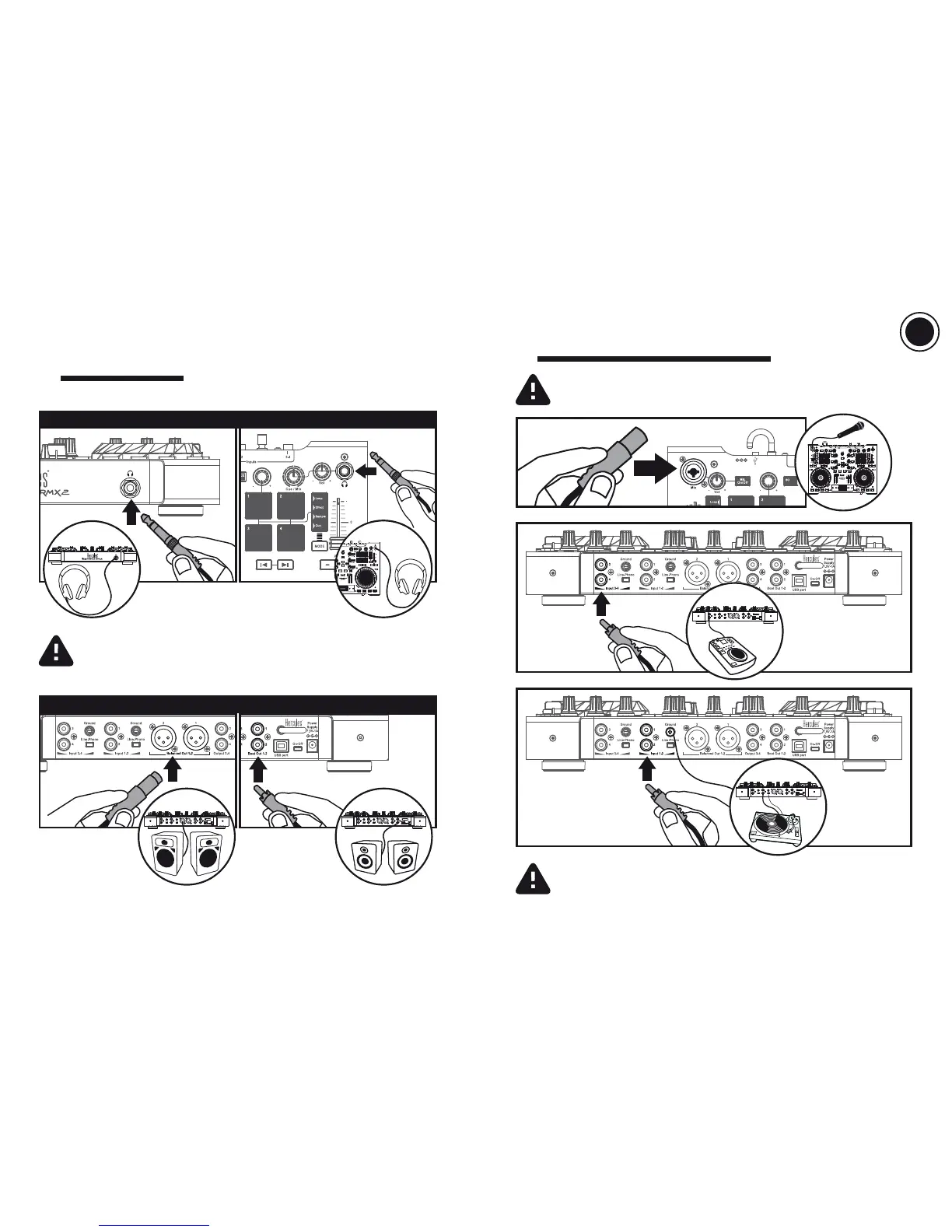4/18 5/18
CD players or vinyl turntables: set the switch to Phono if the vinyl turntable has
a ground wire. Adjust the input level in the control panel.
Microphone: you can connect a balanced or unbalanced microphone.
The mixing of external sources (turntables, CD players or mobile players) requires
a not included professional DJ program (such as Traktor Pro...).
2
CONNECTING AUDIO SOURCES
When connecting headphones, make sure that the volume level is suitable for
listening with headphones: before putting the headphones on your ears,
start playing a music track, and turn down the volume if it seems that the sound
coming from the headphones is too loud.
FRONT/TOP PANEL: HEADPHONES
REAR PANEL: SPEAKERS
1
CONNECTING HEADPHONES
AND SPEAKERS
US
UK
