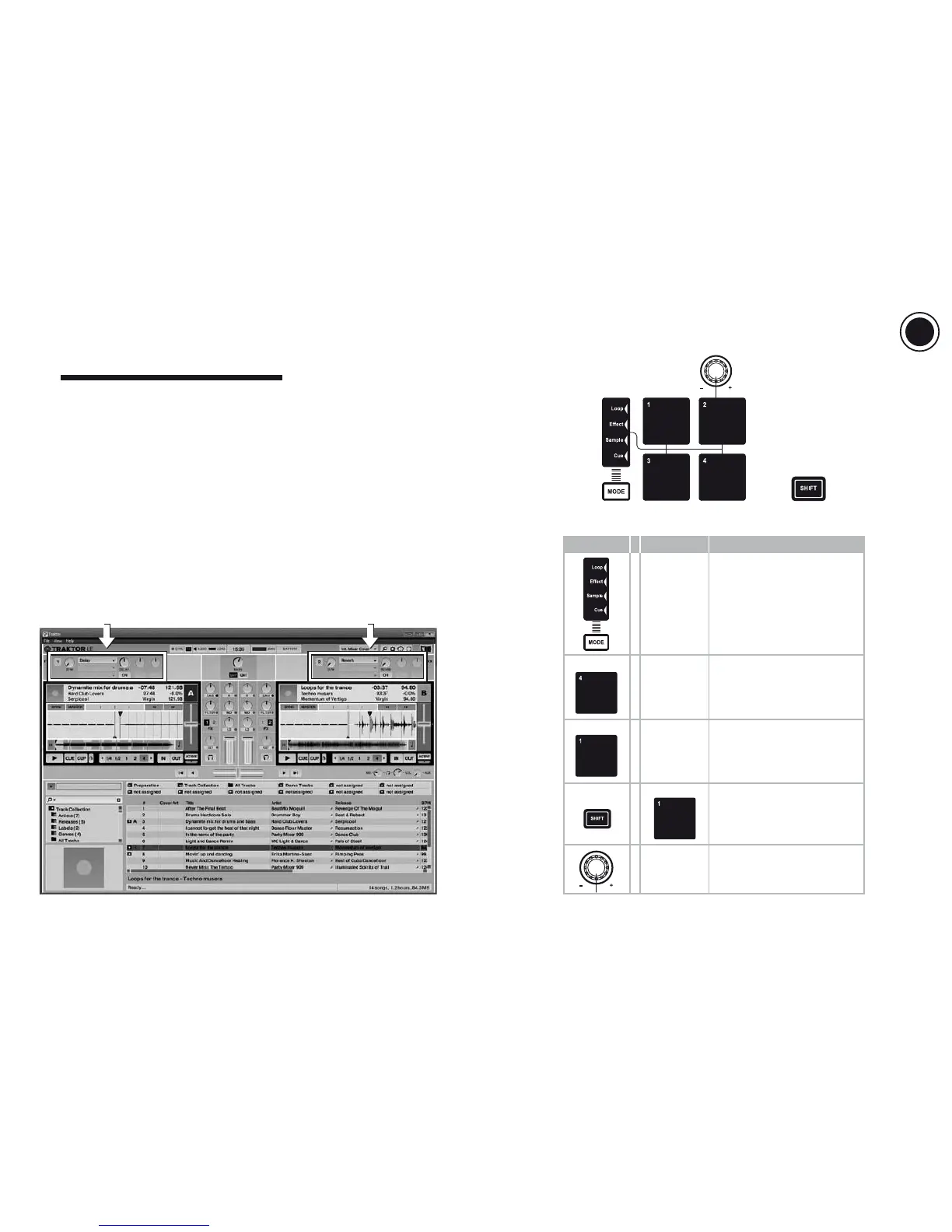14/18 15/18
6
EFFECTS:
REVERB, DELAY OR FLANGER
Eects are real-time alterations of the sound.
Reverb is a duplication of the sound, replayed once in the background with an ultra-small
time dierence compared to the original sound, making it sound richer.
Delay (or echo) is a sound replayed several times in the background, at a lower volume for
each repetition.
Flanger is a sound mixed with the original sound, using a delay and a frequency that are
changed at playback.
Eects are modulated in Traktor LE 2 using two variables:
- The amplitude of the eect: the time dierence for reverb and delay, and the
frequency change amplitude + time dierence for the anger.
- The dry/wet variable: how much of the sound is played without the eect (= dry) and
how much of the sound is played with the eect (= wet).
6.1 Eects areas in Traktor LE 2
Eect on left deck Eect on right deck
6.2 Effect controls on the DJConsole Rmx2 Premium
6.3 Controlling effects
+
Press the MODE button to
enter Eect mode: light up
the
- Eect or
- Cue
indicator.
Select your choice of eect:
- Flanger
- Reverb or
- Delay
Toggle the selected eect
on/o
Set the dry (-) / wet (+) mix for
the eect
Set the eect’s amplitude
Pad 4 or Pad 2
Pad 1
Pad 1
+
Control 1 Control 2 Command
US
UK