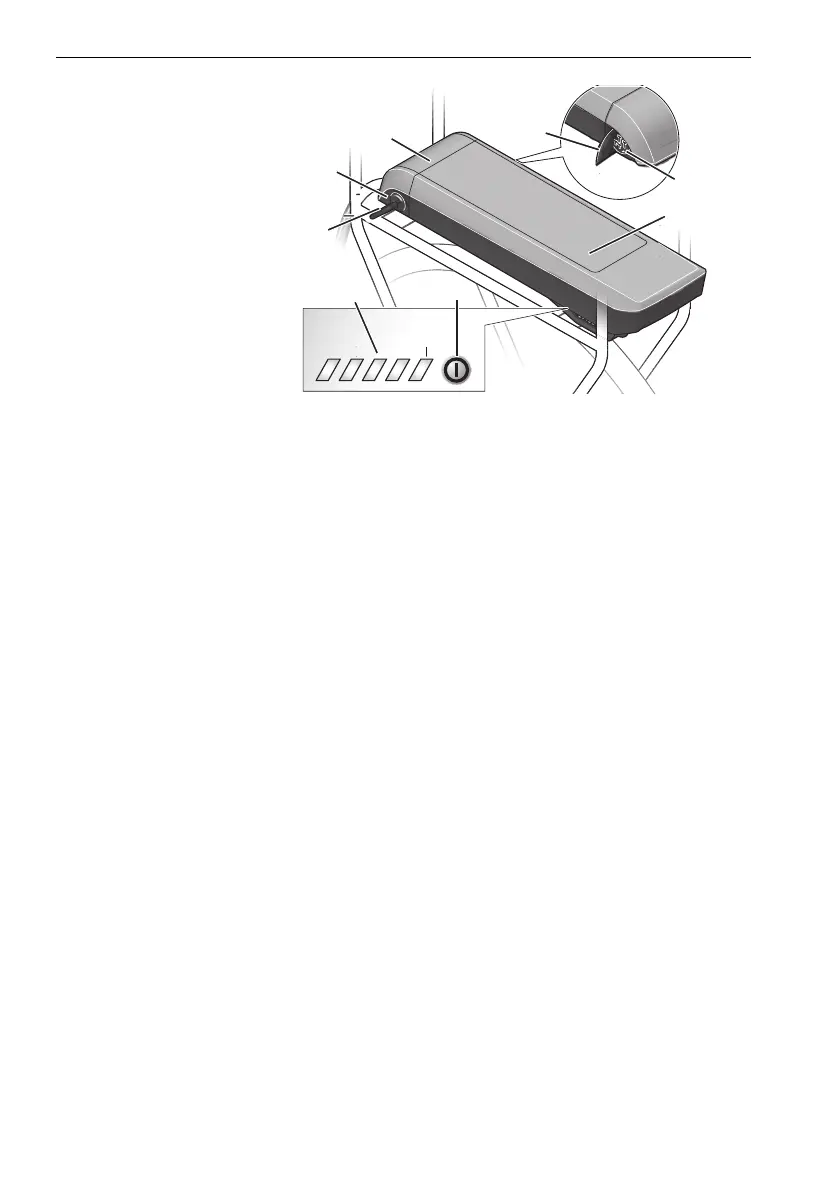034-11401_1.0_24.08.2017
35
Description
Illustration 13: Details of pannier rack battery
1 Battery housing
2 Charging port for charger plug
3 Charging port cover
4 Pannier rack battery mount
5Battery lock
6 Key for battery lock
7 Operating and charge status indicator
8 On-Off button (battery)
4.5.1.1 Operating and charge status indicator
The five green LEDs of the operating and charge
status indicator indicate the charge status of the
battery when the battery is switched on. Each LED
represents 20% of the charge status. The charge
status of the activated battery is also shown on the
display.
If the charge status of the battery is below 5%, all the
LEDs of the operating and charge status indicator go
out. However, the charge status is still shown on the
display.
4.5.2 Running light
When the running light is activated, the lamp and the
rear light are switched on.
