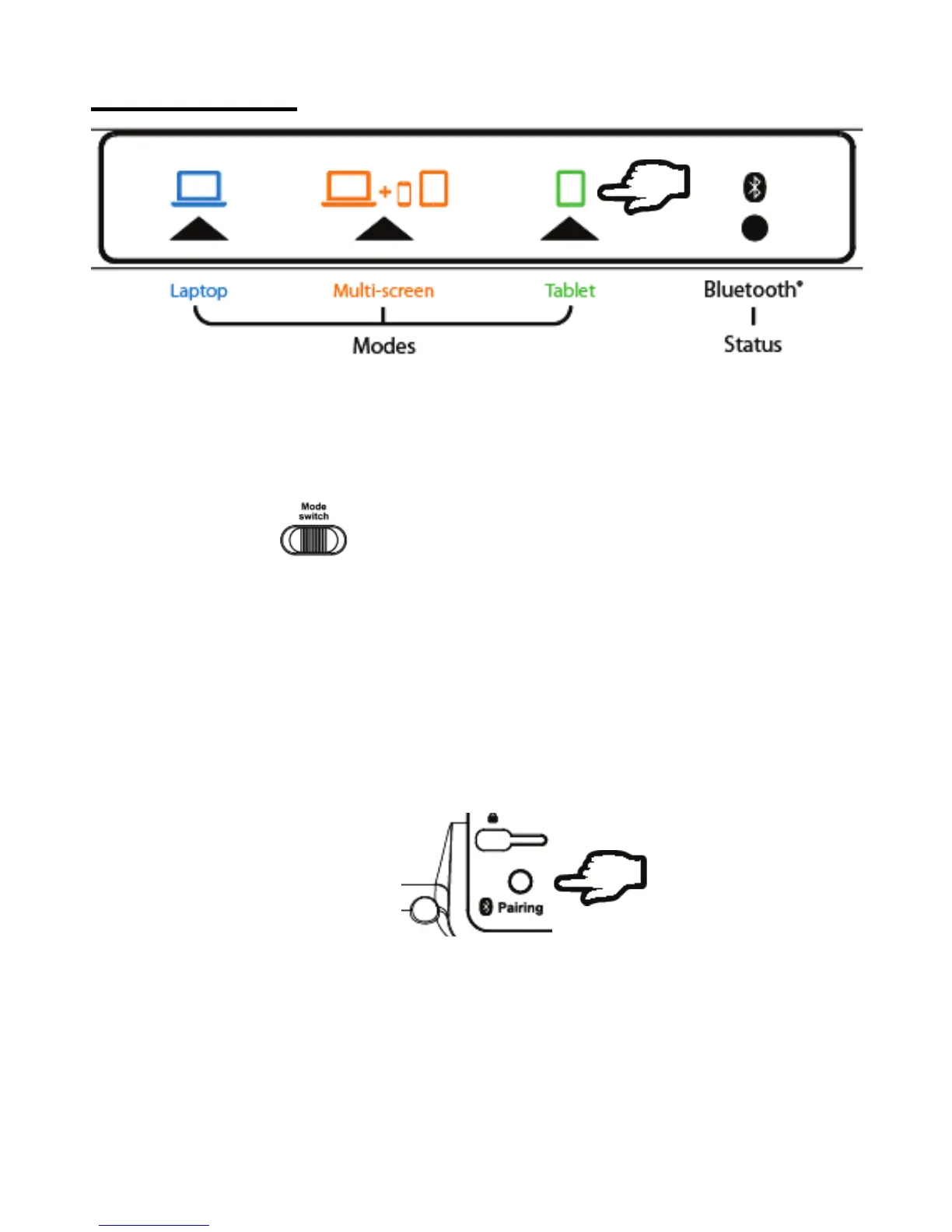10/24
TABLET MODE
In Tablet Mode, you will use your tablet to control DJUCED™ App.
- Connect Hercules Universal DJ to a USB power source: a USB power adapter (not
included), or a computer’s USB port (using the included USB cable).
- Set the mode switch , located at the back of the Hercules Universal DJ, to Tablet.
If you are using an iOS device:
- Download DJUCED™ App from the App Store.
- Launch the DJUCED™ App.
- Follow the instructions provided in the app to connect to Hercules Universal DJ and start
mixing.
If you are using an Android device:
- Download DJUCED™ App from Google Play.
- Press the pairing button on the Hercules Universal DJ.