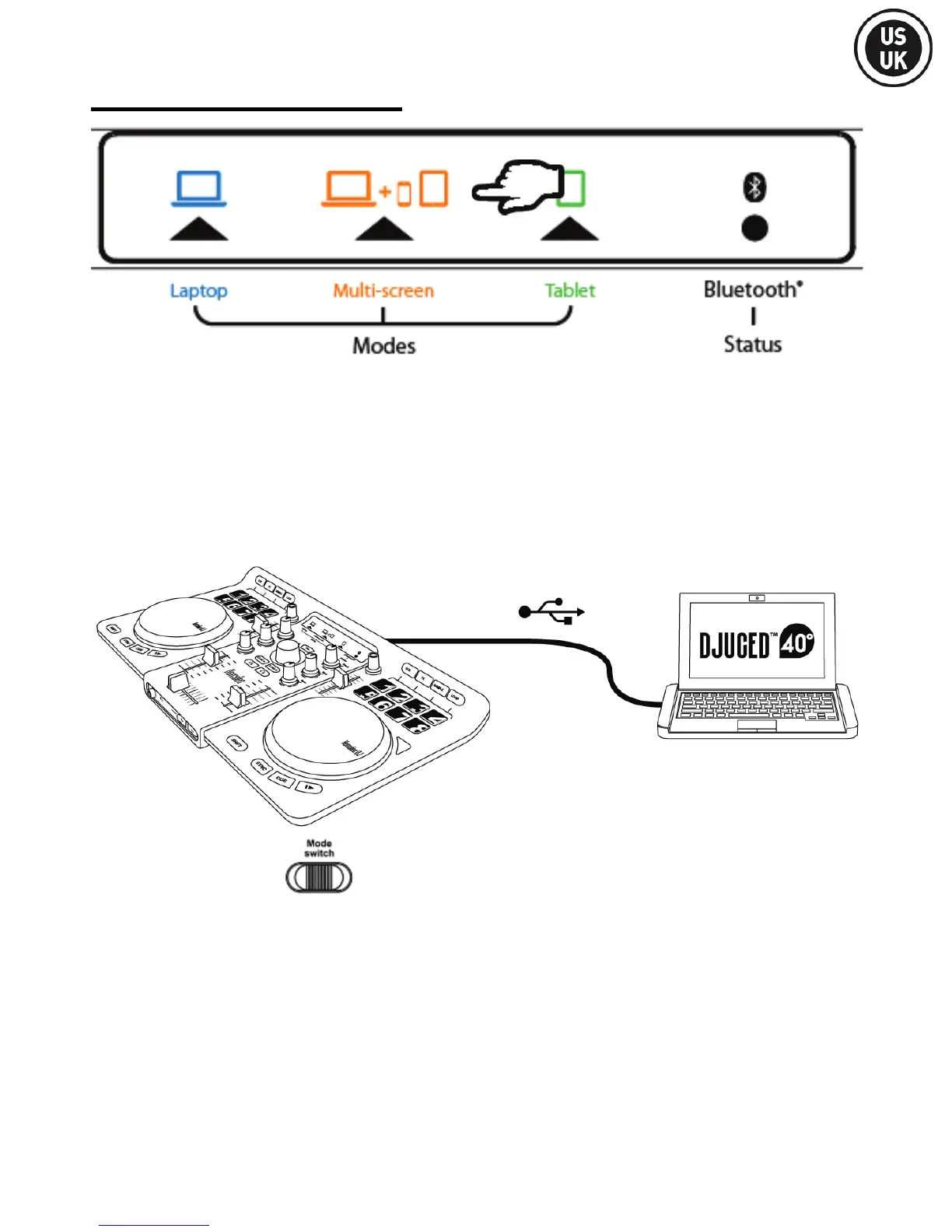7/24
MULTI-SCREEN MODE
Multi-screen mode lets you use your smartphone or tablet as an
extension of your computer, by remotely controlling certain functions
in DJUCED™ 40°.
On your computer:
- Connect Hercules Universal DJ to the computer using the included USB cable.
- Set the mode switch , located at the back of the Hercules Universal DJ, to Multi-
screen.
If you are using Hercules Universal DJ for the first time:
- Insert the CD-ROM in your computer’s drive.
- Launch the installer program.
- Follow the instructions.
The Hercules Universal DJ drivers and control panel, along with the DJUCED™ 40° software,
are installed on your computer.