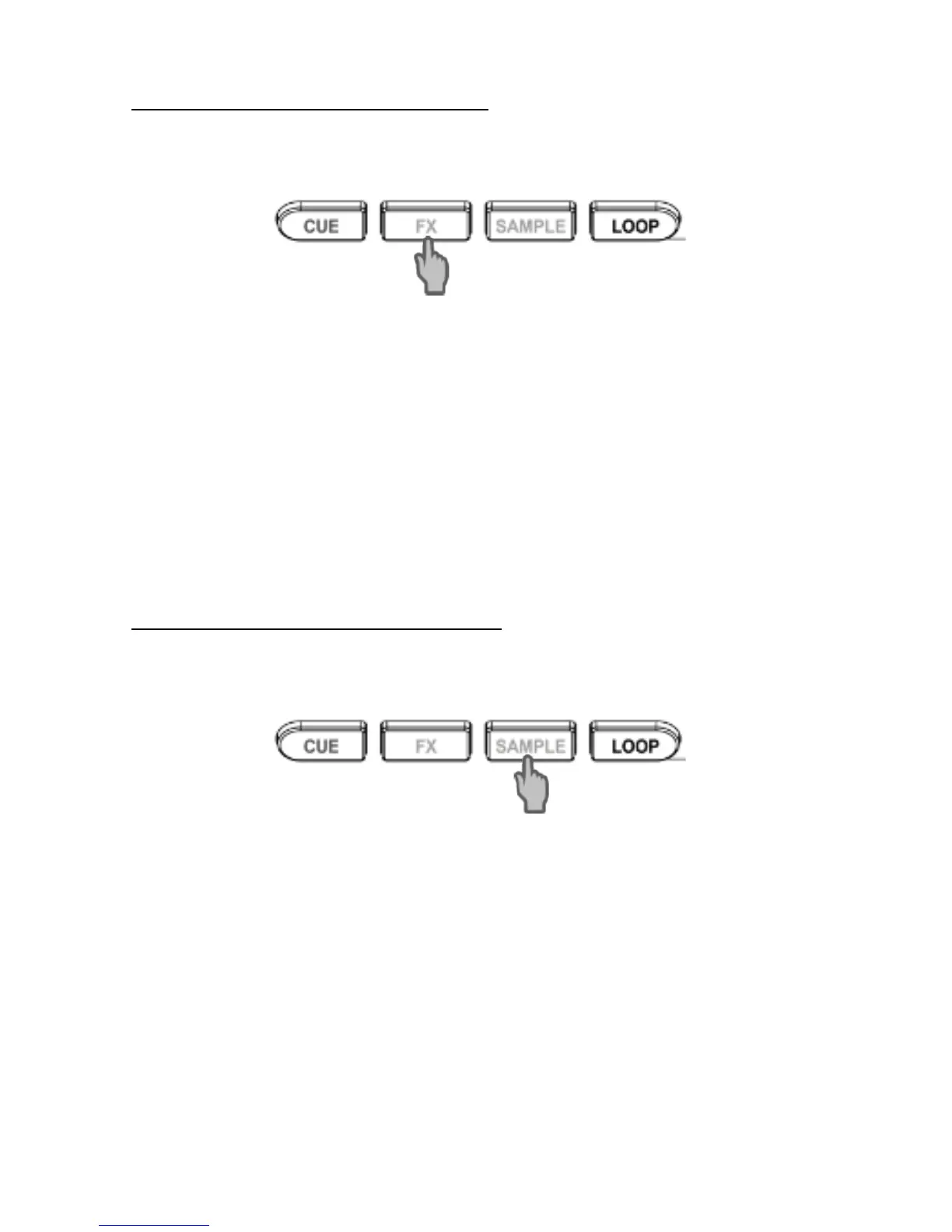18/24
7 - WORKING WITH EFFECTS
Applying an effect on a track that has been loaded and is being played:
7.1 Select FX mode.
7.2 Press pad(s) 1, 2 and/or 3 to toggle the corresponding effect(s) on or off. Press pad 4
to toggle MacroFx (a combination of effects) on or off.
Press pads 5 through 7 while rotating the encoder to modulate the effects 1 through 3 (=
Fx amount).
Press pad 8 while rotating the encoder to modulate MacroFx (= MacroFx amount).
The corresponding effect is displayed in DJUCED™ 40°, and is applied to the track being
played.
The Mapping tab in the SETTINGS panel of the DJUCED™ 40° software lets you choose
from among the different mapping configurations available for effects and loops.
8 - WORKING WITH SAMPLES
Playing a sample on a track that has been loaded and is being played:
8.1 Select SAMPLE mode.
8.2 Tap on one or more pads to trigger the samples (a short snippet of music or sound).
When a sample is triggered on a pad, the pad stays lit up the same amount of time as
the sample length: perhaps one second, for a short sound like a drum hit; a few
seconds, for a sample of music (for example).