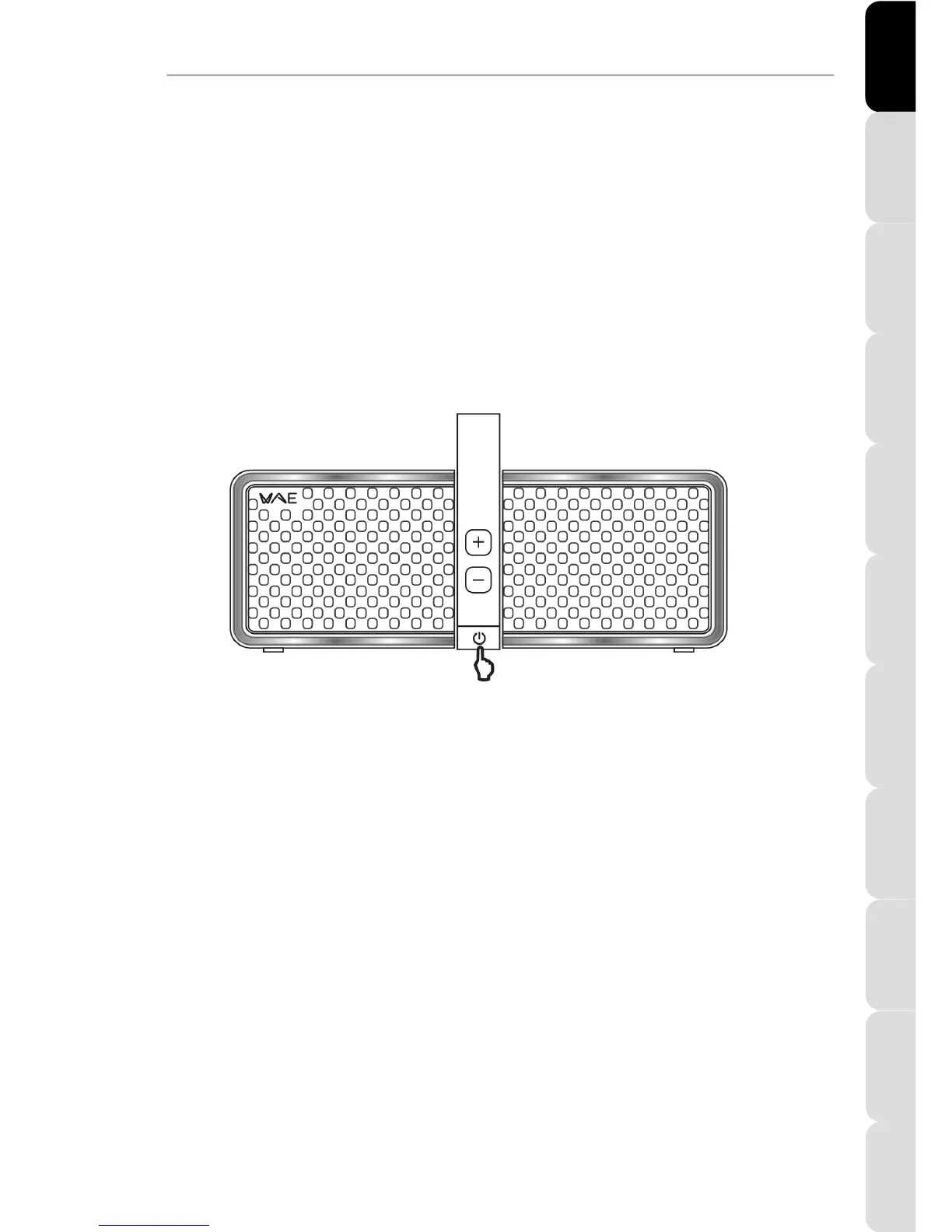WAE NEO
User Manual – 3/12
3. USING THE SPEAKER
3.1. Pairing a Bluetooth® device
"Pairing" means connecting a smartphone or a Bluetooth® device to your speaker, in order to
establish communication. When two devices are paired, the relevant information is stored in both
devices’ memory. Once a device has been paired with the speaker, it doesn't need to be paired again.
The WAE NEO can store pairing information for up to 8 devices. A long press (5 seconds or more) on
the Bluetooth® pairing button (5) lets you clear the list of devices which have already been paired. The
light guide (4) flashes blue 3 times, and your WAE NEO is then able to pair new devices.
Connecting a first device:
When you power on your speaker for the first time, the speaker is automatically in pairing mode: the
light guide (4) flashes quickly in blue.
Enable the Bluetooth® function on your device. Access your device’s Bluetooth® settings and select
your WAE NEO speaker in the list. If the device prompts you for a password, enter 0000.
Once your device is connected, the light guide stays lit up in blue, and then goes off.
Note: in order to save power, your speaker automatically powers off after 5 minutes without a
Bluetooth® connection. Press the On/Off button (1) to power your speaker back on.
Connecting NFC devices:
Power on your speaker. Make sure that the NFC function is enabled on your device, and then place
the device near the NFC tag located on the top face of your WAE NEO speaker.
Detection may take up to 10 seconds. When prompted to do so, confirm the pairing.
Connecting additional devices:
1- To connect your speaker to other devices, press the Bluetooth® pairing button (5) on your
speaker. The light guide (4) starts flashing quickly.
2- Enable the Bluetooth® function on your device. Access your device’s Bluetooth® settings
and select your WAE NEO speaker in the list.